Earlier this month, we cut our cable. We have been Destiny Cable subscribers for years (analog), but we experienced a billing problem a few months ago, and long story short, there was a misunderstanding, and that led to a family member swearing off Destiny.
So there we were, cable-less. Which, actually, was really not that bad except that I miss keeping up with local news. Aside from the news, we hardly ever watch anything on TV, now that I thought about it. All the TV shows I watch, I, errr, get from somewhere else and watch on my laptop (connected to a TV).
I also watch a lot of YouTube cooking shows, etc… There was also Netflix, iflix, etc…
We don’t have an external antenna set up in our house since we’ve been on cable ever since we moved in. I have no idea how to put one up, and I wasn’t warm to the idea of poking holes in the roof. What of typhoons? Weren’t they going to damage the outdoor antenna? I just wasn’t on board with installing an outdoor antenna, especially since I had the feeling that I was the one who was going to end up doing it myself.
After a few days of trying to live with really snowy local news, I gave up and decided that we needed to get something so that we could watch local news. I thought getting cable again was the only option for getting clear channels, so I checked out what was available for Skycable, Destiny and Cignal.
All I really wanted were the local channels for local news, CNN (the international one, of course), maybe Fox News (not because I agree with them, but because they are the least boring news station with all the talking heads bobbing about and fighting), and the Lifestyle Network, maybe the Asian Food Channel, and Food Network. That’s it, actually. I could also go for the History Channel and the Discovery Channel, but they were not essential.
COMPARING CABLE OFFERS
Skycable had a P99 prepaid plan! I also saw on their website that I could add channels for P20 to P50 each. I already had this vision in my head of paying for the basic P99 plan and just adding CNN (P50), Lifestyle (P20), AFC (P50), etc… They even offered a News Pack for P100, where I could get CNN, Fox News, BBC, HLN, and Channel News Asia. I thought I could get the channels I wanted for the basic (P99) + News Pack (P100) + Lifestyle (P20) + AFC (P50) + Food Network (P50) = FOR A TOTAL OF P319 / month. The only catch was that since it was prepaid, I had to pay for the digibox out of pocket, P3,600 for the HD digibox.
I called Skycable to subscribe. BAD NEWS – I couldn’t add any channels to the P99 prepaid plan. The channel line-up you get is all you get. There was no chance to upgrade it and get selected channels. There was a P250 Prepaid Plan, and a P450 one, but I didn’t like their channel line-ups, either.
I could only add channels to postpaid plans, the least expensive of which was the P299 Dual Def.
Anyway, I had to decide if I was okay with going Skycable Prepaid AND NEVER HAVING THE OPTION TO EVER GET THE CHANNELS I WANT. Could I live with it?
And here’s an interesting thing that I learned – once I had the Skycable Prepaid Digibox, even if I don’t reload P99, I will still get local channels for my news needs. I asked the rep, for example, if after my first month on Skycable Prepaid, I never reload again, like, ever, will I still get clear local channels? She said yes. I clarified – is no one is going to bug me to load a prepaid card if I haven’t reloaded for like a year? Nobody is going to come to my house to disconnect the cable? And she said no one was going to do that.
So this became one of my options. Yup, I was willing to pay P3,600 for the privilege of getting clear local channels just to watch the news! I could just facepalm myself now, but it was an option because having a cable connection meant we weren’t at the mercy of signal strength or of people who decide to build tall buildings around us and block signals.
In the end, I decided that paying P3,600 but NEVER HAVING ANY OPTION TO UPGRADE TO THE CHANNELS THAT I ACTUALLY WANT was just not worth it.
So the next plan I looked at was the Skycable P299 Postpaid Plan. OK. I can add channels here. So, add the News Pack (P100) + Lifestyle Pack 3 (P100) = P499/ mo. Lifestyle Pack 3 has AFC, Lifetime, RTL-CBS Entertainment, TLC, Travel Channel, Warner TV. No Food Network though. Then, I think, hey, that’s already P500! For a few measly channels! Destiny is only P550 and I get a shitload of channels with most of the channels I want and more!
I took a look at Destiny’s channel line-up. It is by far the best value. But it didn’t have the Food Network, the Travel Channel, and the Lifestyle Channel, which I miss from our old Skycable days. I also took a look at Skycable’s P549 Dual Def plan, and also at Cignal’s offerings.
I was comparing channel line-ups and it was driving me crazy. I went back and forth, back and forth. There was no one plan that had everything I wanted unless I wanted to pay a ton of money. It occupied my mind so much that I finally made a table comparison just so my mind had hard data to work with and finally stop nagging me about it.
Skycable Dual Def 299, Dual Def 549, Destiny 550, Cignal 490 Channel Comparison
| Sky 299 | Sky 549 | Destiny 550 (Digital) | Cignal Plan 490 |
| 3 ABN 45 | 3 ABN 45 | ||
| ABS-CBN | ABS-CBN | ABS-CBN 2 | ABS-CBN |
| ABS-CBN HD | ABS-CBN HD | ABS-CBN HD | |
| ABS-CBN Sports + Action | ABS-CBN Sports + Action | ABS-CBN Sports+Action | ABS-CBN SPORTS |
| ABS-CBN Sports+Action HD | ABS-CBN Sports+Action HD | ABS-CBN Sports+Action HD | |
| ACQ-KBN/Sonshine TV 39 | |||
| Aksyon TV | Aksyon TV | Aksyon TV | AKSYONTV |
| Al Jazeera Int’l | Aljazeera | ||
| Animax | |||
| ANC | ANC | ANC | |
| ANC HD | ANC HD | ANC HD | |
| Animal Planet | |||
| Aquarium Channel* | |||
| Arirang | Arirang | ||
| Asian Food Channel | Asian Food Channel | Asian Food Channel | |
| Australia Network | Australia Plus | ||
| AXN | AXN | AXN | |
| AXN HD | |||
| Baby TV | |||
| BBC World | |||
| Basketball TV (BTV) | Basketball TV (BTV) | Basketball TV | |
| Beam TV | Beam TV | BEAM TV | |
| Bloomberg TV Phils | |||
| Bloomberg TV Phils HD | |||
| Cartoon Network | Cartoon Network | Cartoon Network | |
| Cartoon Network HD | Cartoon Network HD | Cartoon Network HD | |
| CCTV 4 | |||
| CCTV News | |||
| Channel M | |||
| Channel News Asia | |||
| Channel V | |||
| Chinese News Channel | |||
| Celestial Movies Pinoy | |||
| Channel M | |||
| Cinema One | Cinema One | Cinema One | |
| Cinemo | Cinemo | Cinemo | |
| CNN | CNN | CNN SD | |
| CNN HD | CNN HD | ||
| CNN Philippines | CNN Philippines | CNN Philippines | CNN Phils. |
| Colours HD | |||
| Colours SD | |||
| CT Channel | CT | ||
| CTV | |||
| Da Ai/Tzu Chi | |||
| Discovery Channel | Discovery | ||
| Disney Channel | Disney Channel | Disney Channel | |
| Disney HD | Disney HD | Disney XD HD | |
| Disney Jr. | |||
| Diva Universal | |||
| Doordashan | |||
| DZMM Teleradyo | DZMM Teleradyo | ||
| DZRH | |||
| E! | E! | ||
| E! HD | |||
| Eurosport | |||
| ETC | ETC | ETC | ETC |
| EWTN | EWTN | EWTN | |
| EZ Shop | |||
| Fox Channel | Fox Channel | ||
| Fox Filipino | |||
| Fox HD | |||
| Fox Family Movies | |||
| Fox News | |||
| Fox Movies Premium HD | Fox Movies Premium HD | ||
| Fox Sports | Fox Sports | ||
| Fox Sports 2 | |||
| Fox Sports 3 HD | Fox Sports 3 HD | ||
| Fox Sports News | |||
| FYI | |||
| Gem TV | Gem TV | GEM TV | |
| Global Pinoy Cinema | |||
| GMA 7 | GMA 7 | GMA 7 | GMA |
| GMA News TV | GMA News TV | GMA News TV | GMA News TV |
| GNN | |||
| Good TV | |||
| HBO | HBO | ||
| HBO HD | HBO HD | HBO HD | |
| HBO Asia | |||
| HBO Hits | |||
| HBO Hits HD | |||
| Hero TV | HERO | ||
| History Channel | History Channel | ||
| History Channel HD | |||
| Hits | Hits | ||
| Hunan TV | |||
| Hyper | |||
| HYPER HD | |||
| IBC 13 | IBC 13 | IBC 13 | IBC 13 |
| INC TV | INC TV | INC TV | |
| Jack TV | Jack TV | ||
| Jeepney TV | Jeepney TV | Jeepney TV | |
| Juan Sports | |||
| Kix | |||
| Knowledge Channel | Knowledge Channel | Knowledge Channel | |
| Lifestyle Network | Lifestyle Network | ||
| Lifetime Channel | Lifetime Channel | Lifetime | |
| Lifetime Channel HD | |||
| Light Network | Light Network | ||
| MJCI / Living Asia | MJCI / Living Asia | Living Asia | |
| MJCI | |||
| MTV | |||
| MTV Pinoy | |||
| MYX | MYX | MYX | |
| National Geographic | National Geographic | Nat Geo | |
| National Geographic HD | National Geographic HD | ||
| NBA Premium HD | |||
| Net 25 | Net 25 | NET 25 | NET 25 |
| NHK World TV English | NHK World | ||
| Nickelodeon | Nickelodeon | ||
| O Shopping | O Shopping | O Shopping | |
| Outdoor Channel | |||
| Outdoor Channel HD | |||
| Phoenix Info News | |||
| Pinoy Box Office (PBO) | Pinoy Box Office (PBO) | PBO | Pinoy Box Office |
| Pinoy Extreme | |||
| PTV | PTV | PTV 4 | PTV 4 |
| Red by HBO | Red By HBO | ||
| RTL-CBS Entertainment | |||
| RTL-CBS Entertainment HD | |||
| RTL-CBS Extreme | |||
| Russia Today | |||
| SARI-SARI | |||
| Second Avenue | Second Avenue | Second Avenue | Second Avenue |
| Shop Japan | |||
| Shop TV | Shop TV | ||
| SKYcable Pay-Per-View | |||
| SMNI | SMNI | ||
| Solar Sports | Solar Sports | ||
| Star Movies | Star Movies | ||
| Star World | Star World | ||
| Star World HD | Star World HD | ||
| Tagalized Movie Channel | Tagalized Movie Channel | Tagalized Movie Channel | |
| Teleradyo DZMM | |||
| The Aquarium Channel HD | The Aquarium Channel HD | ||
| TLC | TLC | ||
| Toonami | Toonami | Toonami | |
| Travel Channel | |||
| TV5 | TV 5 | TV 5 | TV 5 |
| TV Maria | TV Maria | ||
| TV Shop Philippines | |||
| Universal Channel | |||
| UnTV | UnTV | UNTv 37 | UNTV |
| VIVA | |||
| Warner TV | Warner TV | Warner TV | |
| Warner TV HD | |||
| Xtreme Pinoy | |||
| YEY | YEY | Yey | |
| YTN | |||
| ZOE/Light TV 33 | Zoe Light | ||
| Installation Fee: P1,599 | Activation Fee: P600 | ||
| Installation Fee: P1,000 |
Okay, so if I were to get Destiny again (digital, this time) and add P20 for the Lifestyle Channel, plus P50 for the Food Network, another P50 for the Travel Channel, which I suddenly decided I had to have, that would be P670 /mo or P8,040 per year. Thinking about it on an annual basis suddenly made it seem like A LOT OF MONEY for something we hardly watched. I mean, it was nice to have it available to watch whenever we wanted, but our current lifestyle does not support cable TV watching anymore. Right now, we’re so used to watching what we want to at our own convenience from our computers (and connected TV) and on our tablets, at our own time, that we really don’t watch cable anymore aside from the news. We don’t follow TV show schedules anymore. Gone are the days when we order our lives around being available to watch a certain show at a certain time. Also, it’s very rare to channel surf and be able to watch a show you like from the beginning of the episode / movie. I also didn’t want to pay that much money for channels 90% of which I don’t watch.
If only Skycable had a plan where I could only get the channels I wanted! I would have been totally okay with paying P100 for the News Pack and P100 for the Lifestyle Pack and P20 for the Lifestyle Network, and have the local channels for free. For P220/month. Yes, even if I had to pay for the P3,600 digibox upfront! But the required P299 channel line up was not worth the money for me, and once the total reaches P500 with the 2 packs, I just think, why not go Destiny instead? But Destiny doesn’t have the the Lifestyle Channel, or the Food Network, or other channels in HD! I have to pay extra for those! Then I lean towards Sky again because I get the channels I want for only P500. Then I realize again that Destiny is more sulit because my dad watches a lot of the channels Sky doesn’t have for P500 for just P50 more. But Destiny at P550 doesn’t have some of the channels I want! While Sky does! And round and round it went. I was in a spiral and it was driving me nuts.
When the bombing of the Brussels airport happened last week, we had no cable, and it made me sad that I was missing coverage from CNN. But I went on YouTube, subscribed to CNN, and watched all the footage I wanted. It didn’t have the anchor commentary though, but at least I had some coverage of what happened.
As for local news, I ended up Live Streaming 24 Oras from YouTube to the TV using an MHL cable. The problem was, every time I wanted to change something, I had to walk over to the TV / tablet like in the old days before remotes. I needed some Miracast magic, but this TV was old and didn’t have Miracast.
WE GOT A DIGIBOX INSTEAD!
A relative of ours suggested the ABS-CBN TV Plus, he had one he could lend us during the Holy Week to see how we liked it. I have seen ads for it before, but it never interested me enough to actually find out what it was, so, in effect, this was like my first time to find out about digiboxes!
We hooked it up to the TV in the sala and yep, it worked! We got clear, digital broadcasts of local channels. It also had a USB port! I plugged in a USB but it wouldn’t read the contents. After some research, I found out that the USB port of the TV Plus is blocked and can only be used to upgrade the TV Plus firmware. THAT WAS A DEALBREAKER!!!
So that’s a BIG NO on the ABS-CBN TV Plus. But it did make me consider getting a digibox instead of getting cable.
After the weeks of indecision about choosing a cable plan, I finally decided to get a Digibox!
Which started another rabbit hole of “which is the best digibox to get?”. There were so many available in the grey market. The question was eating up my brain and wasting my time.
Then yesterday, on an errand at SM Hypermarket, I chanced upon the Fukuda Digibox! I was actually checking out the cheapie TVs to see if a cheap Miracast-enabled TV was already available when I saw one of the TVs connected to a Fukuda Digibox.
The Fukuda Digibox was selling for P1,499.00. I thought it was a sign from the universe to finally end my torment! ![]() It had a 1-year warranty, which was a better deal than the other digiboxes sold at OLX, etc… The Fukuda service center was nearby, just across Toyota Shaw (or so I was told). It looked very, very similar to the ABS-CBN TV Plus down to the magnetic antenna base! But the best part? It is also a media player! You can hook up a USB thumb drive, or even an external hard drive, and it will play videos, music, photos. The box also already includes batteries for the remote!
It had a 1-year warranty, which was a better deal than the other digiboxes sold at OLX, etc… The Fukuda service center was nearby, just across Toyota Shaw (or so I was told). It looked very, very similar to the ABS-CBN TV Plus down to the magnetic antenna base! But the best part? It is also a media player! You can hook up a USB thumb drive, or even an external hard drive, and it will play videos, music, photos. The box also already includes batteries for the remote!
I figure I can watch the local news with it, and then just put everything else I wanted to watch on a USB.
As for CNN, there’s always YouTube! I also figure that eventually CNN Philippines’ signal will be stronger and that CNN Philippines will maybe broadcast some of the main CNN programming, too.
I bought one Fukuda Digibox to finally end this cable TV funk I was in. I had it tested, of course.
THE FUKUDA DIGIBOX
This is the box:
We tested this before buying, but here’s what’s in the box (2 AAA batteries are already in the remote):
The indoor antenna:
The front of the digibox:
The back, already hooked up using HDMI:
It is very easy to set up.
- Screw the antenna to the antenna base, connect the antenna wire to the left-most connector behind the digibox. Put the antenna somewhere near a window.
- Connect the digibox to the TV using the included RCA cables (just follow the colors), or, alternatively, connect the digibox to the TV using an HDMI cable (not included in box) if your TV has an HDMI port.
- Connect the power cable to the digibox. Plug the power plug into the wall socket.
- Turn on your TV, turn on the digibox. Check your TV input and make sure your TV is set to the correct input, for example, Input 1, Input 2, etc… It is usually the TV/Video button on the TV remote.
- On the digibox remote, press Menu. The Menu screen should pop up. Look for the Scan option. Do an automatic scan. This will scan the signals to see which signals are available in your location.
With my antenna indoors, I couldn’t get Jack TV, 2nd Ave, ETC, HSN. Once I placed the antenna outside the window and angled it just right, I was able to get those channels. I probably have to wrap it in cling wrap or something so it won’t get wet when it rains. I still couldn’t get CNN Philippines here in Sta. Mesa 🙁
How to get Jack TV, etc… if their signal is weak? Go to Manual Scan. Click the Right or Left arrows until you find the frequency 521.1. At the bottom, there will be blue bars. One bar is for Quality. The other bar is for Strength. Move your antenna until you find the sweet spot with the most blue for both Strength and Quality. Press OK. If you find a strong enough signal, you should have those channels now.
For CNN Philippines, the frequency is 503.1, but I couldn’t get it to work.
Channels Received:
The channels with the $ are exclusive channels that only the ABS-CBN TV Plus can play. I don’t watch them so it doesn’t matter to me that I can’t watch them on the Fukuda.


FUKUDA DIGIBOX REVIEW
So far, so good. I’m very happy with it. For only P1,499 and I get very clear local channels AND a media player, which I had been thinking of getting for a long time for the sala TV. AND I DON’T HAVE TO PAY A MONTHLY FEE ANYMORE!
You can also do Time Shift on this device (you must have a USB disk connected) – meaning, even if you are watching local TV, you can pause it and then play it again, just like if you were watching a video. You need a USB disk with enough disk space for this to work. What happens is the digibox records the show on the USB when you pause.
You can also schedule it to record TV shows (see manual for instructions).
It is supposed to play avi, mp4, mkv, h.264, etc… I have only tested it with mp4 and avi, and it works well. Very clear. Of course, this depends on your video file. A higher quality video file in 720p or 1080 will give better video. To access your files on the USB, press the USB button on the remote. To go Full Screen, press the Red button. Using the Fukuda remote, I can Pause, Play, Forward (up to 32x), Rewind, Skip to Next, Skip to Back. I recommend using an HDMI cable instead of the included RCA ones to get the best video quality. HDMI cables are only around P200.
And now for a few very minor issues:
- It only works on one TV. You can hook up another TV, but the other TV will just show the exact same thing as the first TV. It’s not a big issue since I never really expected it to work on more than one TV at a time.
- The clock thing is sometimes not accurate. Sometimes the clock is showing the correct time (Manila time), sometimes it is not. It’s weird and I don’t know how to fix it. There is no option in the settings except to choose Philippines and Manila, or GMT +8. There is no option to set the time manually.
- The remote takes getting used to. Maybe we’re just used to having the remote labels written on top of the buttons. Fukuda’s remote has some labels written below the buttons and we pressed the wrong buttons many times since we’re so used to seeing the labels on top – this is for the buttons on the lower part of the remote. For example, I kept hitting Pause || (above the blue button) by mistake when I was trying to press USB (the button below Return).
ALL IN ALL, I think this was a good buy. The pros outweigh the very minor cons and the price is very affordable. ![]()
Do I miss cable? I miss CNN and Fox News playing in the background whenever something major happens in world events. I would still get cable if there was an affordable way to get the channels I want without having to pay for the other 90% of channels I don’t want.
UPDATE: July 2016
We are able to get CNN Philippines consistently now. I still can’t figure out how to fix the time setting. I also noticed that when I cycle through the channels really fast, the digibox “hangs”. I turn it off and turn it on again and that fixes it. But so far, so good, we get clear video of most of the free local channels.
I still miss CNN and the Asian Food Channel, but am on the fence about whether or not paying P550/month just to get them is worth it. I watched AFC last week while I was staying in a hotel and their show lineup has improved! I don’t like The Food Network anymore because I don’t like their “reality” shows. One can only take so much of “the-next-best-something” type of show.
UPDATE: November 2016
Ever since we received the Win TV Digibox for review, I have been using the Win TV Digibox instead of the Fukuda. It’s been 3 months and I have not gone back to using the Fukuda digibox.
I’m not just saying this because they collaborated with me for a giveaway. My main reason for staying with the Win TV Digibox is because the Win TV Digibox does not “hang” (see July 2016 update above). I find the Win TV Digibox more responsive, and I also like the thicker cables and longer antenna cable of the Win TV. I am able to put the antenna higher without danger of the cables hanging on for dear life. I am now able to get CNN Philippines and all the PTV channels, too.
I also don’t have a problem pressing the wrong buttons on the remote.
You can read my review of the Win TV Digibox here.
















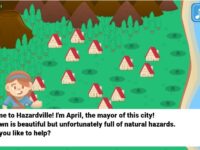






49 responses to “We’ve Cut Our Cable + Fukuda Digibox Review”
Oh cool..it can catch stream of CNN PH
btw, how about GMA 7?
Hi Az, we can’t get CNN Philippines on it. The signal is too weak and there is a tall building blocking our house 🙁 However, I am sure that CNN Philippines will improve their broadcast signal strength so I think we will be able to get CNN Philippines eventually.
Even with the antenna indoors, GMA 7 and GMA News is very clear 🙂 All the ABS-CBN channels are clear, too.
where can I buy this one, I am in Makati / BGC area. Thanks.
Hello just to give some tips, mine is setting my led tv to smart tv for only 2500 pesos, I can watch anything a pc can do….As for digital box I bought RCA digital box in Anson for only 1200 pesos during their sale in gloRiettA, and it has hdmi, perfect for my led tv with 2 hdmi. same thing no need to upgrade to use usb..
Thanks,
EE, eagle123eye123@gmail.com
Pano po ma oopen ung cinemo.teamyeay.
Thanks
Hi! Does it support subtitle?
Hi Ron, the sales guy told that me that it will not play .srt subtitles, but if the subtitles are hard coded into the video, it will show up. I haven’t had enough time to try out that feature yet.
Oh, telling you hardcoded video subtitles will show up is not a real answer 🙁
But the fact that you can use a splitter to stream cable onto more than one TV isn’t bad!
HBO?
No, this one only receives free channels. Most of the time, I’m just watching YouTube or Netflix or iflix or get my shows somewhere else 😀
I simply just hate the idea of having another remote to deal with plus the added electricity for it because it has to be plugged in. Besides this is a 1 box per tv setup. I wish there was a box where I could plug in multiple tv’s or use a spitter to distribute it to a 2nd tv and use the tv’s built in remote to access channels – no need of another bulky remote to add to a collection of existing remotres which makes everything so cumbersome and annoying.
I agree Jojo. Second the motion
Using two remotes does take getting used to!
But digital cable also uses two remotes, too, as far as I know. It’s just something we have to live with unless we’re willing to spend to buy one of those new TVs that already have built-in ISDB-T receivers. You won’t need the digibox anymore if you have that kind of TV 🙂 the new TV will be able to natively receive the digital signals from GMA, ABS-CBN, etc…
Hi there,
Thanks for this article. Just want to ask, do you need to manually setup the channel to also get GMA7? I’ll try to check if I can get jacktv tomorrow.
Hi John, thank you for reading!
No, GMA7 should show up when you do auto channel search ☺
I only do manual search if auto can’t pick up the signal.
how did you get the channels of ETC, 2nd Ave and Jack TV? Can you share with us the frequency and do those channels also run 24/7 like in their cable counterpart? And if you happen to know, do you think this could also work in Abs Cbn tv Plus?
Hi Mary,
I’ve been told that ETC, Jack, 2nd Ave, HSN have stopped digital broadcasting. I myself have not received their signal for a long time, not even when I purposely look for them.
They might still be broadcasting, but their signal could be extremely poor. And I thought CNN’s signal was the weakest of them all! But we are able to get CNN when the antenna is on the roof, and still no ETC!
I just recently reviewed another brand called WinTV which I like much better. I’ll post the review as soon as I figure out how to edit a video without Windows Movie Maker, because it’s not included on Windows 10 anymore 🙁 Please stay tuned for that!
ABS-CBN TV Plus is almost the same as the other digiboxes, except it has a de-scrambler so you can receive their exclusive channels. The process of manual search is basically the same.
See frequency below.
Frequency: 521.143MHz (Low Signal)
ETC
JACKCITY
2NDAVENUE
HSN
Thanks for the reply! How much did you buy win tv and where did you buy fukuda digibox? I couldn’t find it. I often see either RCA or abs’ tv plus
Hi Mary,
I bought the Fukuda Digibox at SM Hypermarket in Shaw Blvd, near JRU. It was near the area selling TVs.
The WinTV was sent to me for review. Without any bias because of that, I recommend the WinTV. They have an option for a longer 8m antenna cable, and the antenna cable is thicker. Also, the unit does not “hang” when I change channels quickly.
Full review here: https://karenmnl.com/wintv-digibox-hd-digital-receiver-review-giveaway/
You can buy WinTV directly, just call them. Price is P1,799. It’s free delivery within Metro Manila. You can also buy it from Lazada, the link to the correct one is on the blog post. It’s now only P1,499 on Lazada (There are many other digiboxes on sale so you might get the wrong one, please use the link.)
why don’t you buy a Baron BRL Antenna instead of using the indoor antenna
I don’t want to have to drill holes on the walls/roof and stuff… 🙁 It’s too much trouble, and might cause me more trouble down the road because I wouldn’t know what I was doing…
Hi Barat Queen,
Assuming you have this setup: 1 analog TV and you hook-up your Fukuda HD by AV Cable, then you have another TV which is ISDB-T ready and you will hook-up by coaxial or HDMI cable. Do you this it will work?
Hi Mikey, I don’t understand what you are trying to do. Your ISDB-T ready TV doesn’t need any digibox anymore. Your ISDB-T TV should be able to get digital broadcast signals on its own. I’m just not sure if your TV comes with an antenna or if you need to hook up an antenna for the TV.
If you hook up 2 TVs to the digibox, they will both show the same thing. As in identical. Even if you change channels, the channels on both TVs will change at the same time. Because the digibox will feed the 2 TVs the same input.
How about religious channels? Like net25, inc tv, untv, add etc…
Hi Jav, if those channels have a digital broadcast and if their signal is strong in your area, you should be able to get them. I think some of them are available. I have definitely seen UNTV.
Hi po!
Are there Cartoon Networks, Disney Channel, Disney Junior and BabyTV on Fukuda? How about TLC?
Thanks
Hi bambhie, those are not free channels. Those are paid channels that are only provided to you if you pay a cable company. The digiboxes can only receive the digital signal of FREE channels, same as the channels you get on a regular TV if you don’t have a cable subscription.
Please check my Win TV digibox review to see the actual channels that I am able to receive.
Where is your location Maam?
Sta. Mesa
Meron ba nito sa SM Mega Mall ?
Tska mas malinaw (or same) ba ung linaw ng channels nito sa tv plus ng abs cbn?
Bumili kase kame kanina ng T.V plus, malinaw naman ung nga channels pero MOST channels na available sa analog t.v ay WALA d2. Ultimo GMA 7 wala. Tpos Nag rerestart/namamatay sya mag isa kanina pa. Ibabalik ko nga ito bukas sa SM.
San area ka mam/sir malaki din kas epekto ng lugar, may tvplus din kami nung una bwisit na bwisit ako at walang channel ibabalik Ko nga din sana pero may Mali lang Pala sa setup ko kung may marunong kang kaibigab po ayos mo lang yung amin naikabit nung kaibigan ko sa antenna nakakasagap ako ng ibang channel na wala sa kanilang line up tapos may Japanese channel din arirang ata yun pero minsan meron minsan wala, madami ding channel na wala sa line up yung available, nakakatawa labg pag bumabagyo minsan nawawala tv5 lang natitira
Hi, I am currently using the Win TV Digibox: https://karenmnl.com/wintv-digibox-hd-digital-receiver-review-giveaway/
Actually, I like it better than the Fukuda – better antenna cable, tapos di naghahang. Yung linaw naman niya is really dependent on how strong the signal is in your area. Kailangan mo talaga ilagay sa medyo mataas na lugar yung antenna para makasagap ng signal. Mahina kasi signal ng TV5, PTV4, CNN Phils. ABS & GMA walang prob sa amin, malakas ang signal.
hi..im carl
Ask lang if kasing linaw ng abs-cbn ang fukuda digibox? meron ba itong etc?myx?hbo?cnn?
barat din kasi ako. ang mahal ng cable at ayoko sa idea na may bill na babayaran every month.
my abs-cbn tv plus ang ante ko okay naman ang channel kasi malinaw ang abs-cbn. kaya lang apart from it d ko na bet ang channels ang korny at super old ang palabas sa cinemo.
ok ba tong fukuda sa tcl smart tv 48d2710?
Hi Carl, mga free channels lang ang available sa mga digibox.
HBO, CNN, Discovery, etc.. are all paid channels. You have to pay to receive those channels, are they are only legitimately available through the cable companies like Skycable, Destiny, Cignal etc.. Di sila nagbrobroadcast over the air na free.
With digiboxes, limited lang talaga ang channels sa mga available lang for free like GMA, ABS, PTV5, TV5, UNTV, ganun… hope that helps 🙂
hi po. i currently have an rca dv1402, pero mei issue sia multimedia player, humihinto ung movies kada 2hrs 3 mins. i never the digital tv feature of it, kelangan lang talaga namin sia as external hard drive player. any known issues po regarding that?
hi. im just wondering. ung tv namin has a busted coaxial connector. and our cable (destiny) is connected to the tv via coaxial cable. ang nakikita kong work around is buy a digibox connect the coaxial there and connect ang box bia compositor hdmi. the question is lalabas kaya ang mga cable channels? we tried abs cbn tv plus pero local channels lang lumalabas. thanks!
Hi Barat Queen,
i love your post. i’m still weighing things whether to subscribe for cable channel only because of my father. kelangan meron sya mapanood. and i was thinking of buying abscbn tv plus kasi yun lang ang alam ko na digibox.
if as you say that fukuda is good (because i also want the media player feature), then i would like to try it. saan ito makakabili?
hope to hear from you
Hi Catherine, thank you for your kind comment!
Please check out the Win TV Digibox that I’m currently using 🙂 https://karenmnl.com/wintv-digibox-hd-digital-receiver-review-giveaway/ In my opinion, it’s a better quality product for just a few hundred pesos more.
The ABS-CBN TV Plus cannot play media files, but Fukuda and Win TV Digibox can. Just put whatever you want to watch on a USB, stick it into the digibox, choose the USB option, and you can play it 🙂
Yes tvplus sucks! Ang mahal pa. My bro bought one for 1999 despite advising him earlier to buy fukuda box. All he got is just abscbn channels & untv. No PVR, time shft
Yun hanging issue sa fukuda na sinabi mo, i think it’s because of low bat yun remote mo. I experienced that too and i suspected it might be due to low bat. When i replaced the baterries with new ones, i never encounter the hanging issue again.
Thanks for your comment! Sorry masyadong delayed yung reply. We’ve been using the Win TV digibox since I reviewed it, but we still have the Fukuda digibox. My sis is planning to do some project with it, maybe ikabit sa car TV or for when we get another TV. It’s still useful so we still have it around as “extra”.
Thanks for the tip about the batteries.
hi.. i was going to buy this digibox.. but the salesman discouraged me to buy this digibox because is the same with tvplus.. it can caught only abs-cbn channel.. is it really true?? my area is in cebu city… I think it’s pretty good item…
Sa fc home appliance center , nag inquire ako ng fukuda tv box nyo, parang ayaw nilang magbenta ng brand nyo. Lageng inooffer sa akin ung abs tv plus…
Keso daw mahina daw ang sagap compare sa abs tv plus. At marami daw ng babalik dahil madaling masira.
At wala daw sa area namin sa caloocan ang coverage ng signal..
hi! Ask ko lang may DZMM Teleradyo sa WinTV at Fukuda? Just like ABSCBN TV Plus. Interested topic hehe.
hi! Ask ko lang may DZMM Teleradyo sa WinTV at Fukuda? Just like ABSCBN TV Plus.
Hi, DZMM Teleradyo is exclusive to TV Plus only.
Sir, for those who have only analog TV with no RCA jacks, can this box also be useful if it also connects to old school TVs without RCA jacks, ie, just an improvised RF cable connector connected to the RF output to TV and put it on Channel 3 to watch digital channels?
Meron kc silang commission sa TV Plus kaya gusto nila mabenta un..
H! I have a question, we have a cable connection and only one tv is connected via a digital box from the service provider. Since i also have a tv in my room i split the cable wire but unfortunately its not digita. Can i connect that cable to the fukuda digital tv box? Ty.
Hi, you can connect your bedroom TV to the Fukuda digital box directly. It will get the channels that are available on the Fukuda.
You can’t split your cable connection, it won’t work anymore with digital cable. The signal is scrambled, you need the cable company’s digibox connected to your TV to unscramble it for your TV.