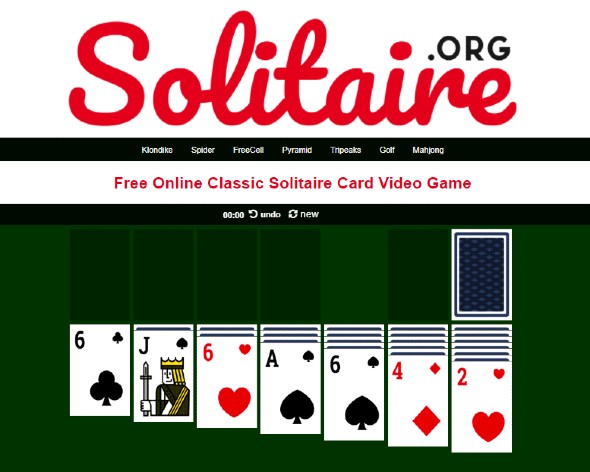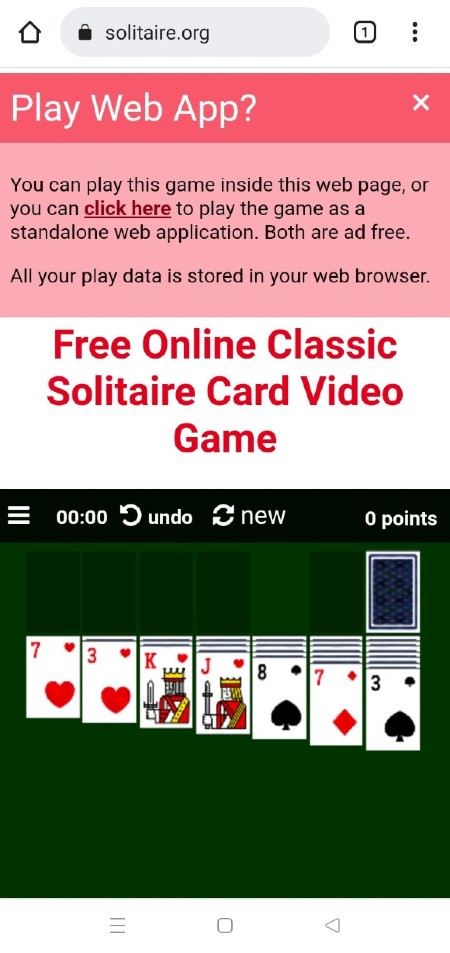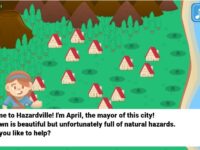We are still staying home as much as possible due to some personal circumstances – with a senior at home, we are being extra careful.
I have gotten used to the lifestyle after a year and a half of it. The thought of going out to the mall doesn’t really excite me anymore, and I’ve been doing most of my shopping online. I only go out when I have to, and don’t look for more places to go to after my errands are done, unlike in the past when I would look for excuses to explore more places instead of going home right away. It’s just not fun window shopping and wandering around with a mask on – I find myself in a hurry to get home so I can take the mask off.
I am actually quite comfortable staying at home because I am naturally an introvert.
Aside from watching K-dramas and C-dramas, cooking and playing with my cats, what else am I doing during my free time? In the past few weeks, I’ve rediscovered Solitaire!
Solitaire is a game that has stood the test of time.
From the early versions during the 1700s until today, people all over the world are still playing Solitaire. The Carpenters even sang a song about a man playing Solitaire!
It is one of the easiest games to learn to play, and, as the name suggests, it is played alone – it’s you against the cards! You can easily play Solitaire when you are alone (whether by choice, or not) and do not have gaming partners. All you need is a deck of cards! You don’t need chips, game boards, or anything else.
But it’s the 2020s, and, unlike previous decades before the advent of electronic gaming devices, not everyone has a deck of cards easily accessible anymore. Well, don’t fret, because Solitaire is now online, FOR FREE!
Just REMEMBER Solitaire.org – it’s easy to remember, isn’t it?

What is Solitaire.Org?
Solitaire.org is a simple website where you can play Solitaire. That’s it. They do not track your play and there are no ads. There are no fancy graphics that will use up your computer / phone memory or bandwidth.
If you want a break from resource-intensive games and are looking for something more relaxing to play, check out Solitaire.org’s games. They are simple games that do not hog your computer or phone’s resources.
I’ve played Solitaire on Solitaire.org on my laptop, my cellphone and my tablet, and the website works on all my devices – with a few differences that I will discuss further below 🙂
Don’t Know How to Play Solitaire? It’s Easy!
The website has some text instructions on how to play Solitaire, but fortunately, they also have a video tutorial which makes it easier to understand.
All the Solitaire information is just on one page – the game loads at the top, and game information is below – just scroll down and watch the video!
Screen Cap Only – to watch the video, please head over to https://www.solitaire.org/
NOTE: You don’t need to read any of the text to play the game. The game loads at the top so you can go ahead and play without having to bother with any of the instructions below the game.
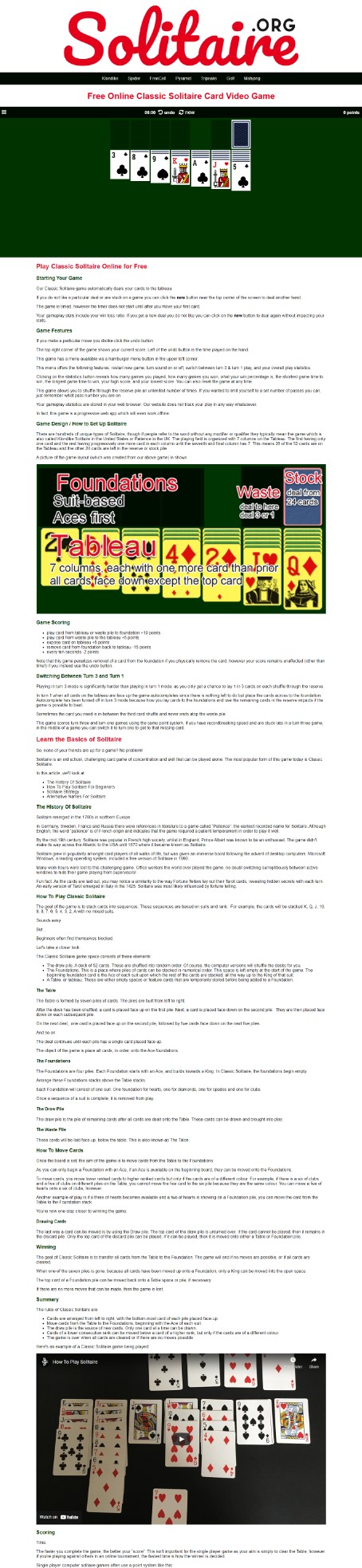
Extra Tips! Some things I learned while playing:
- Just click or tap on the empty Draw Pile space once you’ve drawn all the cards – this will move the cards from the discarded pile back to the drawing pile. It took me a few games before I figured this out 🙂
- When playing on my laptop, I had to manually drag the cards to where I wanted to place them. When playing on my phone, all I had to do was tap on a card, and it would automatically go to where it is supposed to go – this is an advantage (or a cheat ;P) that you can use when you are stumped. Take note that if there is nowhere for the card to go, it won’t go anywhere.
- If you make a mistake, Use the UNDO button!
- You can choose to draw 1 CARD per draw, or 3 CARDS per draw (more challenging). You can change this option by unchecking a box, just tap the hamburger icon (the three horizontal lines) on the upper left of the game.
On average, a game takes me about 3-5 minutes. I’m not a competitive Solitaire player – I just play it as a small distraction or to give myself a short break. I also realize quickly when I’m blocked, accept the loss and start a new game 🙂
Other Games to Play!
Love crossword puzzles? Solitaire.org also has other games to play, and one game I’ve been playing is their Daily Crossword.
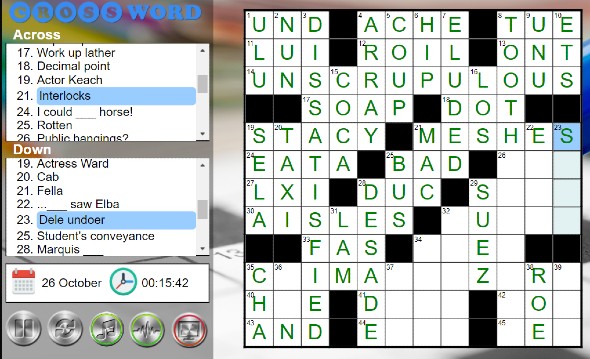
I stopped playing crossword puzzles because, 1. we don’t buy newspapers anymore, and 2. the crossword puzzles then kind of started using the same words/ clues all the time.
So I tried the Daily Crossword on the site, and it’s a bit more updated than the tired crosswords I used to solve years ago 🙂 I don’t go overboard though, and just play 1 game a day.
I don’t take it too seriously – it’s just something to put my attention to if I’m feeling bored or stumped with a current task. AND, for the times when I got stumped – well, there’s always Google 😉 Also, you know when you put in the correct letter because the letter turns GREEN if it’s correct, and turns RED if it’s wrong 🙂
When I’m really, really stumped, I just go through the alphabet until a letter turns green, LOL.
Just explore the site to play other games. They have many classic games you can play! Just scroll down the main page, and you’ll find a list of the games they have available. They have different kinds and versions of card games, tile games, word games, etc…
I now have Solitaire.org bookmarked. What I like about it is that it’s easy – as soon as the site loads, the Solitaire game is right in front of me – no extra clicks necessary, and I can play a quick game in less than 5 minutes when I need a break from computer work. It’s not a big deal when you need to stop playing in the middle of a game for some reason or other – no one is going to get mad, unlike if I am playing other online games with other people.
So, remember the web address – Solitaire.org – for a quick game of Solitaire!