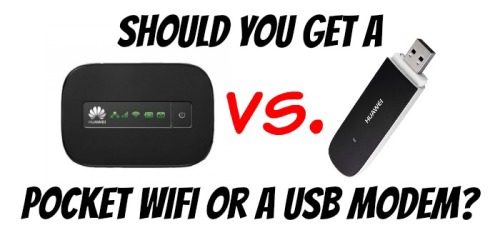
You want internet available to you 24/7. Yes, it’s part of modern life. You want to be available to surf the web, check email, social media and your favorite websites, like, say Baratako.com, for the latest news whenever, wherever.
The prices for mobile internet have been slowly going down over the past few years. Complaints about slow internet aside, you feel that it’s about time you got yourself some mobile internet.
The telcos are offering you a choice between a pocket wifi or a USB modem. You’re not quite sure which one is the best choice for you. Fret not, BaratAko is here to help you decide!
The case for a USB Modem
The USB modem is usually the choice for people who want internet available on their laptops when they are out of wifi range. You might like working on your laptop at the local cafe (that doesn’t have wifi), or you might want to work at some other place far away from your home or office wifi. Free wifi at malls is unreliable.
The advantage of a USB modem is that you don’t need to charge anything. You just stick it in your laptop, and it works! You don’t need to worry about charging your USB modem – it doesn’t need it. It takes a little bit of power from your laptop so just be sure that your laptop is fully charged, or that your laptop is plugged in.
A disadvantage of the USB modem is that it’s hard to position your modem just right if signal is weak. You can’t just move your USB modem to the edge of the table, or leave it by the window where the signal is strongest. The USB modem needs to be connected to your laptop / gadget.
The USB modem is really not the best choice if you are planning to use it with your smartphone or tablet. Your smartphone/tablet needs to be USB On-the-Go ready and you’ll need a USB dongle to make it work, and it doesn’t work on all smartphones or tablets.
The case for a Pocket Wifi
The pocket wifi is what most people usually get. You can connect up to 10 wifi-capable gadgets to your pocket wifi. Your gadgets connect to the pocket wifi using wifi, and this makes them use less power than if they were connecting to the internet via cellular mobile data.
You can connect your laptop, smartphone, tablet, your friends’ phones and gadgets – all with one device. You can set a password and other security measures to make sure that only the gadgets you want connecting to your internet get connected.
It is a truly portable wifi. As long as there’s a good signal from your telco provider, your portable wifi should be able to provide you with internet, anywhere – in the middle of a park, at the beach, at the mall…
If signal is spotty, you can even move your pocket wifi to the spot where signal is strongest, maybe near the window, and you and your laptop can stay where you are.
The downside to the pocket wifi is that the power only lasts for 5-6 hours before it needs to be recharged. If you are often in close proximity with a power outlet, then this shouldn’t be a problem. If you are always on the road, then this could be a problem, and you can either buy an extra battery for the pocket wifi or get a power bank.
The case for Neither
If you primarily want to use internet on your smartphone, and don’t need to share your internet with another gadget, then you don’t need a pocket wifi or a USB modem. Instead, you connect directly to cellular network data through 3G, 4G or LTE. For this to work, you need to be in close proximity to an electrical outlet for most of the time (for example, if you work at home or in an office). Having your smartphone connected to the internet 24/7 will drain your battery really fast.
The upside is that you don’t need to worry about anything else except your phone. There’s no need to worry about charging your pocket wifi, and no need to bring an extra charger or cable, and no need to worry about forgetting another piece of tech when you are heading out the door.
I hope this helps you decide which gadget is best for you.








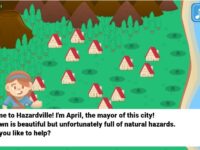






3 responses to “Should you get a Pocket Wifi or a USB modem?”
One upside for USB modems is their lack of battery. When you need to be connected for extended hours of time, the accumulated heat will wear down the battery of the smartphone and pocket wifi quite fast unlike USB modems.
Yes, i agree 🙂 If you need to be connected to the internet for prolonged periods, the USB modem is the best way to go — for people who get good signal on it (usually outdoors).
USB modems are definitely easier to maintain and to use than pocket wifis, and pocket wifi batteries do wear out. Thanks for highlighting that!
alin po mas better na pocket wifi, ZTE MF65+ or HUAWEI E5330? Thanks po