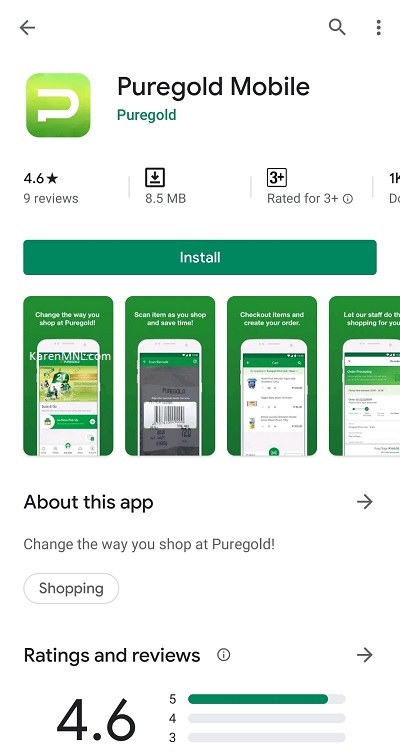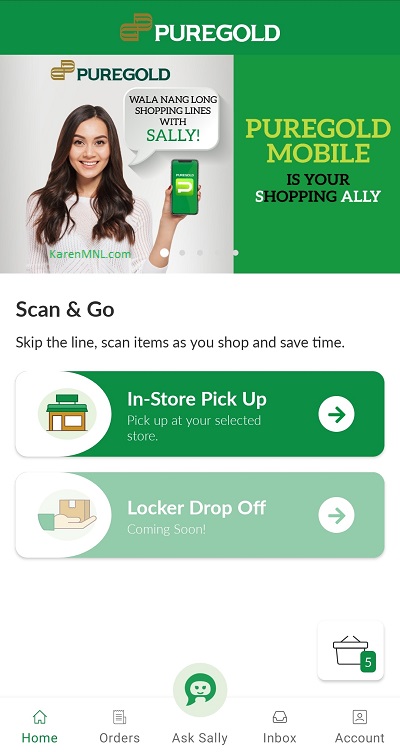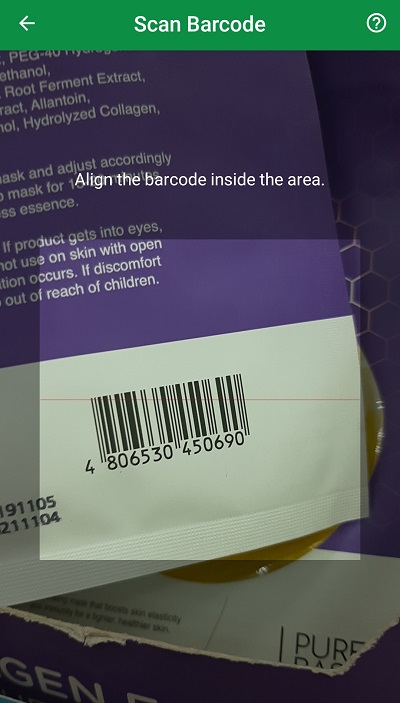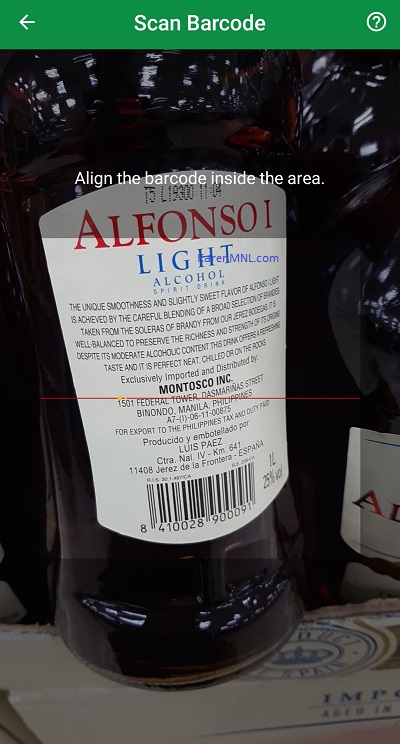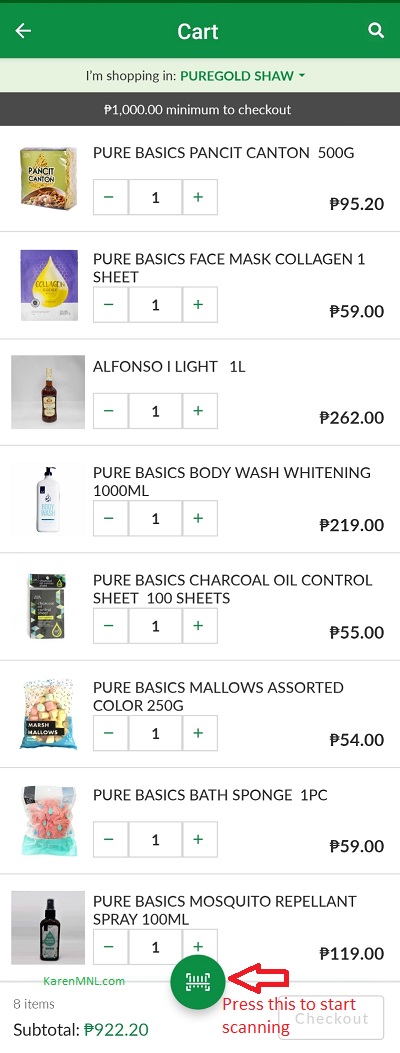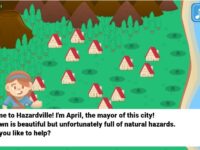Earlier today, we were introduced to SALLY at Puregold Shaw, the first Puregold hypermarket branch in Metro Manila.
I didn’t think much of this app until I actually started using it and imagining future scenarios and then I realized how useful it was! Especially for those who don’t like doing math while grocery shopping!!! 😀
Who’s SALLY?
Sally is Puregold’s new mobile shopping app which lets you do cart-less shopping. You can download it from Google Play (for Android) or the App Store (for iOS). Sally comes from the words Shopping Ally because it is meant to be your shopping ally at Puregold.
The app was designed by Puregold and Globe Telecom to adapt to consumer’s changing needs.
What Does It Do?
The app lets you skip long lines at the cashier checkout.
You can go to the Puregold branch, browse the aisles without pushing a cart, and just use the app to scan items. Scanned items are added to your virtual “cart”. When you are done, just Checkout on the app and finish paying (minimum P1,000 purchase).
You must be connected to the internet.
Payment methods include cash (pay at the store), via credit/debit cards, and via GCASH.
Assigned pickers from Puregold will put your order together while you wait. You may also come back later in the day to pick up your items, if you don’t want to wait. The app lets you do other things instead of hauling around a cart or falling in line at the cashier – a definite time-saver if you have other errands to run nearby!
You can also reorder items from your Order History. In fact, you can even scan items at home. For example, if you are low on shampoo and want to remember to buy another bottle during your next grocery trip to Puregold, just scan your old shampoo bottle’s bar code and it will be added to your Sally app’s cart.
But, the most useful thing for me about this app is that it lets me see the prices of items ASAP! As soon as you scan an item, you’ll see the price on the app. No more guessing the prices when you can’t find the price tag! You’ll also see your total bill – no more surprises when you get to the counter. 😀 No need to do mental math while shopping!!! 😀
There’s an ASK SALLY in-app chat where you can get real-time responses about order status and other grocery-related inquiries.
USAGE REVIEW
So I was using the app today and here’s my experience:
The app is able to scan the bar codes very quickly, except for one product where the bar code printed on the product was so tiny (1/4 inch) that the app / phone camera couldn’t focus on the bar code properly.
But as long as the bar codes are at least around half an inch big and printed clearly, and the area is well lit, the app didn’t have any problems scanning. It scans so fast, as in it only takes milliseconds!
For products that you can’t scan, you can add it by doing a search. There’s a search field on the upper right.
The products you added stay on your cart until you check out.
But honestly, the best features of Puregold Sally for me are:
- being able to know the exact price of the item, especially when you can’t find the price tag, no need to look for staff and ask the price
- being able to know exactly how much my expense will be (total amount of shopped items)
- being able to put items on my Sally cart as soon as I think about it, even at home (it becomes sort of a grocery list, for example, before throwing away an empty bottle of cooking oil, I’ll scan it with the Puregold Sally app first so I won’t forget to buy one on my next trip to Puregold) – It’s a grocery list that also includes prices and totals!
For me, the picker service is just a bonus I’ll only take advantage of when there’s a long line at the cashier or when I need to run other errands 😛 As far as I know, there is no extra charge for this service.
The app is available at the following Puregold branches:
#AlwaysPanalo
#WeFoundSALLY
#PuregoldMobileApp