This is our new PLDT DSL Modem Router. It’s so small! Look at the picture, pocket wifi for scale.
Our previous PLDT Kasda KW58293 modem router started having problems a few weeks ago. I noticed that it would “hang” – WIFI connections to the router would drop and the lights on the modem router would stay steady when they should be blinking. Restarting it, usually doing a “power cycle” where I disconnect the power from the modem router, wait for at least 30 seconds, then plug it back in and turn it back on, used to fix the problem for a few days; but yesterday, even that solution stopped working.
After the modem was turned on and did its thing, I would be able to connect to the internet for about a minute until it hangs. Tried this maybe 8 times, nothing.
So I finally called PLDT to get the modem router replaced (it’s within warranty, and we’ve been a PLDT DSL subscriber for years and years). I suspected it was a modem router problem and not a PLDT DSL line problem because I was not able to connect to the wifi at all when the modem router hangs. If it was a line problem, I would still be able to connect to the wifi and my gadgets would just say “No Internet Access” or “Limited Connectivity”. Besides, the DSL and the Internet light on the modem router were both green.
PLDT Broadband Repair 172 Technical Support Experience
I called PLDT’s Broadband Repair hotline 172 three times yesterday. Well, 5 times if you count the first 2 times my call was dropped. I don’t know if it was a technical problem where PLDT’s system was dropping calls, or if the reps were dropping the calls on purpose. And before you think it was because I sounded mean, I wasn’t. I was very nice, calm and normal, except that I knew what I was talking about and told them step by step all the troubleshooting steps that I did. After account verification and in the middle of explaining the problem with my PLDT modem router, my calls get dropped. Baka nag nosebleed na yung agent ![]()
Now that I think about it, I remember that my calls were also being dropped once or twice during previous times when I called 172 with broadband issues. It has happened often enough to actually make me wonder if this is a common trick employed by some dishonest agents. Even in this current situation, it happened 2 out of 5 times.
On my third attempt to call 172, I asked the rep to please not drop the call. I reported the problem and I was told that it could be a line issue. The Internet light also turned RED, so I think there was also a problem with the line itself at the same time. I wanted to use my spare Tenda modem router instead but the tech told me that they needed the PDLT-branded modem router to be kept on so that they can do diagnostics. Okay.
Around midnight, the Internet light turned GREEN. I tried restarting the modem router and was still getting the same problem. I called 172 again but the rep told me that their systems were down and they can’t access any information. He asked me to call back after an hour.
After an hour, I called 172 again, this time explaining everything that was wrong with the modem router. At this point, I was ready to bust out my spare Tenda modem router. The PLDT tech support rep didn’t even know what to call the 192.168.1.1 thing (usually called the web-based router set up / configuration page). I was asking for the settings I needed to configure my Tenda modem router. I wanted to confirm the VPI, VCI settings, channel mode, MTU, etc… Poor guy had no idea what I was talking about. Oh, I miss the days when tech support guys were actual tech geeks.
To his credit, he did make every effort to ask somebody about it, and he was able to give me the basic settings, after I had to explain that that the configuration page (192.168.1.1) would be different if I used a different modem (I had to explain this because he was walking me through the Kasda configuration page). That was all the information he could give so I thanked him and he assured me that a technician would be in contact within 3 days. I let him go but it truly saddens me to once again face the fact that the current crop of tech support reps are generally not techies.
Back in the early days of tech support (early 2000’s), I remember the tech support people that I ran with talked computers all the time. They built their own PCs and were constantly trying to improve them – if they were short on budget, there was always tipidpc for second hand stuff, and they were often at the LRT for meetups, LOL. They could talk you through replacing your motherboard, reinstalling Windows, and configuring your LAN over the phone. In English! ![]() I miss that kind of tech support – when the tech support people actually knew what they were talking about. Tech support now seems like some random person reading from a script and following a flowchart of questions.
I miss that kind of tech support – when the tech support people actually knew what they were talking about. Tech support now seems like some random person reading from a script and following a flowchart of questions.
Very Fast PLDT Technician Response Time
Surprisingly, the PLDT technician called me early this morning. One day response time! I explained the problem and he got it right away. He came by an hour later to replace the Kasda modem with this new BaudTec one. Everything’s working great now! That was fast service, PLDT!
But again, like last time, the PLDT technician only replaced the modem router (unit and plug only) and did not give me the box, nor any manual. Is there some kind of rule that they can’t give users the box? He told me not to change the default Wifi password (it’s printed on a sticker on the modem) because it corrupts the software. Really? But I want to change it! But okay, fine, whatever. Keeping the default password. But can anyone tell me why I’m not supposed to change it? The default password is so easy to crack!
He also asked for a bottle cap to rest the modem router on — this is to help prevent heat build-up that could cause overheating. The heat vents on this model are on the bottom.
I don’t know if I’m just really happy to have DSL internet again, but I thought that the internet speed seemed to be faster with this new modem router… or maybe because I gave up on putting MAC filtering on this router… hmmm…
Why do I have an extra Tenda modem router? We were forced to buy one when PLDT took 2 weeks to replace another busted modem router last year. I was able to get it to work using trial and error on the settings, but have always wondered what the correct settings should be. I keep it as a spare now in case something like this happens again.
In case you encounter modem router problems, here is some info that may be able to help:
To access router settings, while connected to wifi, open a browser, type 192.168.1.1
Hit Enter. You should see a login page.
I was able to figure out 2 logins – I was trying to determine what the login was (PLDT technician didn’t tell me) and tried the default logins I knew. The admin login was what I used on my old, ancient Zyxel modem ![]()
User Login: basic (access to super basic settings only) — user: admin, pw: (sorry, my friend said I shouldn’t post the password, but it’s easy to find on google since it’s kind of public knowledge already; it’s so easy, it will probably be your first guess, anyway; 4 digits)
User Login: admin (access to all settings) — user: adminpldt, pw: (sorry, my friend said I shouldn’t post the password, but it’s easy to find on google since it’s kind of public knowledge already; it’s so easy, it will probably be your first guess, anyway; 10 digits) — do not use this login if you don’t know what you’re doing!
Here are some of the PLDT DSL default settings I found on my new modem router. I’m posting them here for my own records should I ever need to use a non-PLDT modem router, and I hope it helps someone out, too.
DHCP Server Enable
DNS Mode Auto
DNS Servers 124.106.5.2 122.2.129.2
IPv6 DNS Mode Auto
IPv6 DNS Servers (blank)
ADSL WAN Interfaces
| Interface | VPI/VCI | Encap | Droute | Protocol | IP Address | Gateway | Status |
|---|---|---|---|---|---|---|---|
| a0 | 0/100 | LLC | Off | mer1483 | 122.2.127.202 | 122.2.96.1 | up |
ADSL WAN IPV6 Configuration
| Interface | VPI/VCI | Encap | Protocol | IPv6 Address | Prefix | Gateway | Droute | Status |
|---|---|---|---|---|---|---|---|---|
| a0 | 0/100 | LLC | mer1483 | up |
IGMP OFF
NAPT ON










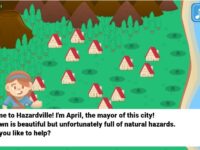






142 responses to “Resolved: PLDT Modem Router Problem + Technical Support Experience”
hey friend. i recently got myself a dsl sevice and got the same modem/router like yours. do you have any idea what brand and model the modem/router is? the tecnician who installed the thing took the box that came with it with him when he left. it probably contains the manual for the router. if i get the brand/model of the router maybe i can download the manual from the maker’s website. thanks.
Hi Vernon, it’s a Baud Tec RN243R4. The model number is on the sticker at the bottom of the modem router 🙂
The technician didn’t give you the box, too? It must be some PLDT thing. The technician didn’t give me the box, too, not even a quick start guide. FYI, the admin pw is 1234567890 if you want to tinker.
Thanx! and sorry for the late reply. When I wrote the post last June I had already stuck the router on the wall outside my room leaving enough space at the back to get to the reset button (using double sided tape). Again thanks.
Hello, i do have an old TP Link router and I would like to make it as a repeater for my PLDT DSL. Possible ba to?
Possible po sya gawing wifi boost range just turn off dhcp and change the ip of your old router to 192.168.1.253 not greater than 255 tapos connect mo na yung lan cable ng new router mo dun sa old router mo kung saan mu sya gus2 i pwesto.
Youre welcome
Hey what is
PLDT Kasda KW58293 modem router , hindi kaya nito ang sabay sabay na load ng youtube ng mga unit sa house namen,, mas ok ung previous white na modem.. mas ok, kaso 2years na ang unit kaya kelangan palitan, mahina ang modem na nabanggit ko PLDT Kasda KW58293 . hindi ok.. nahina ang internet… masyado mabilis humina ang net.
sa 8 mb na 3 youtube. bumabagsak agad ang internet, ang bilis ng drop. mas ok ung dating unit na white modem.
Hello, johnny limbo! Welcome!
I noticed that YouTube seems to be slower, the video buffers a lot at 720p and even 480p. Akala ko throttled ang YouTube. I never considered that it might be a modem issue. Thanks for pointing it out!
poor modem…
Hi guys!! I
I just upgraded my intrnet to the new telpad connction, & they gave me the same router brand. My problem is that whenevr the router is turned off, the wifi connction returns to it s original setting, same SSID & same password (not the one that I set). And I really need to enter again the original password, not like the my old router that just automatically connects. Can you please help me about this thing? Thank you!
I
So that’s probably why the PLDT technician insisted that I just use the default username & password….
Hi twinkle! Remember to click the “Save” button attention config on the left side of the modem. Hope I helped you!
Nice catch, Renz! 🙂
Hi,
Serious question, what does the save button do? Required ba talagang pindutin yun kapag bagong lagay?
The thing is, your router may keep on resetting since the internal battery or the flash memory that saved your settings may be going bad. Just get it replaced or have the technician flash it with a new firmware.
(^_^
Thanks for the suggestion, Manuel P 🙂
sayang,, kame nag susuffer sa unit na yan.. sayang pero wala kameng magagawa kc sila nanalo sa bidding sa unit nayan,, business is business.. nid to think another way para bumilis ang net ng di nag do drop agad ang net…
Hi johnny! Any suggestions? 🙂 Kahit hint lang 😛
hi! i had the same experience with the Kasda Pldt Mobile Router.
I just called PLDT and a courteous customer rep guided me over the phone to input the new settings for the router. He explained that the Kasda router is infamous for its frequent hangs and freeze. He advised me not to reset the router or ill be having the same old freezing problems all over agian.
Hi, isoy! That’s great that you were able to fix your router problem by just putting in the correct settings!
Pano ba ihide yung Pre-Shared Key like asterisk lang ang lalabas? Or pano ichange ang password nung basic admin account? Tiningnan ko na sa admin at adminpldt account pero di ko mahanap. Meron kasi kaming pisonet shop and pwd nila makita password ng wifi namin pag iopen nila to.
Hello Mang Pedro. Pasensya na po, di po ako marunong mag hide ng password. Pero to change password, eto po yung screenshot: https://karenmnl.com/?attachment_id=4456
Sana nakatulong po 🙂
Hi All, could be na the pisonet connection is through ethernet so nka connect directly to your router. If that’s the case, then any ethernet connection to the router will have exclusive access along with passwords and stuff. Best resolve is to simply add a restriction for the computers connected via ethernet so it wont have direct access to network settings. Or have Limited user rights sa mga pisonet computers.
GodBless
Subscribed to PLDT dsl with the same modem. Same problem. Freezes when not in use. Reported it and they responded quickly. PLDT changed to another modem (same model). Same problem! Solution for me was tune in to internet radio so the modem doesn’t freeze. Worked! Got sick of doing this though as the internet radio would eventually stop. I finally bought my own modem TP-Link which was extremely difficult to find since all the stores sell non-ADSL routers only. The manual had instructions for PLDT too! Now working flawlessly!
Wow, Kat, thanks for the info! That’s going to be of help to someone. So glad you were able to figure what the problem was. Thanks for sharing!
Hi Kat!
May I know san po ninyo nabili ung “modem TP-Link na ADSL routers Capable” po? How much din po siya?
Thanks & happy Holidays!
I mean “ADSL compatible” po =)
Thanks!
Tanong ko lang po, ung pldt mydsl namin is not working. The dsl is blinking at the router and our phone has no dial tone at all. Sira na po ba ung line namin? If so, ano sasabihin ko sa pldt? They seems don’t want to send their technician. 🙁 Paano po iconvince na papuntahin ang technician nila?
Hi Vio, if your phone line doesn’t have a dial tone, it’s a line problem. You need to call PLDT and have their technician check the line. Sira yung line. Dapat talaga magpadala sila ng technician to check, trabaho nila yun, unless they already checked and are aware of the problem, or maybe it’s a widespread problem in your area due to the recent rains. If so, they should inform you and give you an update when you call them. No need to try to convince them. Hope it gets fixed soon.
Hi, what is the model of your tenda modem router? where do you buy that? thanks!
Hi Neil, I just bought my Tenda modem router at one of the computer stores at SM Cyberzone. The price is affordable, it’s around P1,500-2,000. The model I have is a W300D, but I think it’s an old model and they already have new ones coming out. Make sure it is ADSL compatible.
tanong ko lang bakit 3 lang yung tab sakin status, setup at firewall..
pano pumunta sa advanceed, service, firewall at maintenance
Hi glen, login using the adminpldt username to access those tabs 🙂
Hi,
It seems you have a lot of knowledge in troubleshooting, so I thought of sending you a question here. Our DSL connection has been down since last night. When we try to connect to the internet, it brings us to a login page that says ” we are cutrently doinf service mainenance on our system. Please restart your modem after 1 hour and try connecting again.” and then asks us of the account number, landline number and service ID. I tried calling 172 but I didn’t get anything besides them creating a report for my problem and I should expect a follow up after three days at most. I’m quite pissed since the only troubleshooting he asked me to do was to clear my browsing history and restart my modem, which, had it worked, i wouldnt have to wait on the line for almost 30 minutes since this is what the voice instruction also says before they allow you to talk to a CSR. Do you have any idea what the problem may be? I’ll wait for your reply! 🙂
Hello Joy, are the lights on your modem working normally? Are some of them red? Are the lights steady when they are normally blinking? Does this happen only on one computer, all computers, even your wifi gadgets? Have you tried connecting your computer/wifi gadgets to another internet connection like a pocket wifi borrowed from a friend, or maybe a coffee shop wifi? Are you still getting the same problem?
Your issue is kind of vague – I can’t determine if it’s a DSL issue, a modem router issue, or if your browser has been hijacked / your computer got infected with a virus. You kind of have to isolate it to identify where the problem is.
Anyway, it has been a couple of days already. Hope your internet has been fixed. 🙂
Hi!
Apparently, no technician has come to our place yet to check the connection. I’m afraid the problem’s on their end cos I’ve been living using the pocket wifi for a few days now since the problem’s still there. There’s no issue with the modem too since all lights are yellow and normal. I’ve been calling them but I am not getting any useful feedback besides them telling that a report has been made and they’re checking the problem and a technician should be expected to come to check personally the modem. I’m hoping it will be fixed by tomorrow. I’ve also searched the for possible similar issue but I don’t find any. This is really frustrating and kinda makes me question if I made a good decision switching to PLDT 🙁
Hi! I’m having the same problem now. How did you manage to resolve this? It’s been a week and still no technician has been sent!
Hi Joy 🙂
If you are able to use a pocket wifi with no problem, I agree with you that it’s most probably a PLDT-related problem. Kulit kulit lang talaga with PLDT 🙁 Hope a technician comes out to check your DSL soon.
is their anything you can do about your slowing internet.. tym goes on, your internet goes worse,,
i’m paying my bill monthly which not satisfy me, its getting worse daily,, whats wrong with new modem
the modem or PLDT is the problem,,?????
im expecting 8.4 mbps , but im experiencing 2mbps,, could you please boost your internet much more by afternoon till nyt,, i need you to boost your internet.,.
i’m totally not satisfy with your internet..
we are in batangas province..
Hi john,
I am not affiliated with PLDT. I just write about my experiences and opinions about their service. Asking me to boost your slow internet will not result to anything because I can’t do anything about it. I myself am experiencing slow Youtube/iflix/HOOQ with PLDT DSL the whole day and it only becomes bearable after around 10pm.
You can direct your concerns to PLDT’s Facebook page or call 172. Thanks 🙂
Please tell us how to set MAC filtering in this new PLDT modem. Thanks.
Hello Euanne,
You can add allowed MAC addresses at Setup –> WLAN –> Access Control List
You must be logged in as adminpldt
WARNING: Only do this if you know what you are doing. Do this at your own risk. I am not responsible if you mess up your settings.
I suggest writing down the settings first or making screenshots (and saving the screenshots for reference in case you want to put the old settings back) before you make any changes.
Also, make an Excel list of the MAC addresses first AND the name of the gadgets before doing anything else. For example:
1 Dad’s Laptop Lenovo G4030 00:00:00:00:00:00
2 Mom’s Samsung Galaxy Grand Cellphone 00:00:00:00:00:00
This way, if you want to make changes in the future, or remove old MAC addresses of gadgets you’re not using anymore, it’s easy to identify which is which.
Good luck! 🙂
same problem with bautec modem ng pldt parang naka set lang sya sa 1 computer lang kasi pag marami nakakonect eh nag aagawan sila ng connection. . .so. . .tinawagan ko ang costumer service number nila at sinabi ko ang mga problems. . .they said to me na ang bautec eh di sya advisable kung higit sa 1 computer ang coconect same din sa wifi
Hi jira,
That’s a weird problem! We have more than 10 gagdets connecting to the Baudtec modem and have not encountered this issue (cross fingers)!
If you haven’t changed any settings in the modem router since it was given to you by PLDT, it is probably a defective unit. Call their customer service, explain what is happening with your modem router and ask for a technician to go to your house to check the modem. At first, the agent will be required by their process to go through some troubleshooting steps with you. Be patient about this – kasama lang sa process nila, but if talagang may problema yung modem eventually they will send a technician. Sometimes matagal dumating yung technician, but sometimes mabilis : /
Good luck! 🙂
tech told me the same. Wag ko raw papalitan default password ng baudtec, otherwise magloloko. Alam kaya talaga nung technician yung sinasabi nya? O nagdadahilan nalang? Pangatlong palit na ng baudtec router namin to sawa nako makita pagmumukha nila.
Hi HS, yes, yan nga sabi sa akin. Pag pinapalitan daw yung password, SSID and passphrase, nacocorrupt daw yung firmware… Di ko na pinalitan yung sa amin kasi ayaw ko na ng sakit ng ulo. So far, mukhang wala namang nagnanakaw ng internet, pero karma nalang sa kanya kung meron man.
Hi,
Na-encounter niyo ba yung nasa save button sa sidebar ganito ang caption?
“Attention Config is modified to make it effective forever!”
Anong ibig sabihin niyan? Kailangan bang pindutin ang save button? Thanks!
Hi edgar, that just means your settings will be saved. Make sure lang that you know what you are doing 🙂 Yes, you have to click the save button to save the changes you made, or else any changes you made will not take effect and will just be discarded.
hi po . mukang magaling ung admin dito, gumagamit po ako ng ultera 1mo. pa lang. tapos nung bumagyo, nag sunod sunod na ang problem, ayus naman ung ip ko, naaccess ko ung 192.xxx.xxx.x ko.. kaso pag tingin ko sa computer icon ko sa may tabi ng clock, may yellow mark exclamation point, no internet access.. patulong naman po..
Hello Awinsanity, you need to call PLDT to check your internet connection on their end 🙂 Gumagana naman wifi mo if you can access 192.x.x.x. Wala ka naman ginalaw sa settings?
Hi barat queen. Yung ginamit mo yung reserba na router mo. Nag karon ka na ng internet?
Kakapalit lang namin ng modem last august 17
Tas wala internet light for now… I think may problem ung router. Kasi may dialbtone naman ung land line.
Hi Doneey,
Sorry for the late reply. Yes, nagkaroon kami ng internet. If you buy a new modem router, you just need to configure the settings. Pa check mo muna sa PLDT on their end, my experience is, when the Internet light goes out, it’s usually a problem on PLDT’s end.
When I get problems with my router the usual symptom is it needs to keep being restarted. Naghahang then restart, then ok na. Then dumadalas.
Hi Admin I’m using a KASDA MODEL: KW58293 ng loloko din ano po ba ang magandang modem na e palit dito 2weeks na kami tawag ng tawag sa PLDT wala parin action.
Kulitin mo lang talaga PLDT…. 🙁 the cheapest one we found to buy ourselves as back up is a Tenda brand, pero kailangan medyo may technical talent ka because you have to configure the settings
Hi Barat Queen,
I appreciate the effort in making this article. It’s very helpful.
I have a question for you. I am using the BaudTec router-modem (white) and all of the LED lights needed to be turned on are GREEN and STEADY, specifically:
-POWER
-DSL
-INTERNET
-LAN 1 (This is my wired connection)
-WLAN
My problem here is, at the middle of browsing the web (You Tube and Facebook), the video streaming suddenly stops and buffers while my Facebook suddenly stops loading whenever I scroll down. I can’t access any websites. This also happens while I’m playing Dota 2 (yes take note, it happened more than once). I even checked the ping in Command Prompt (ping google.com) and the results are Request timed outs. Basically, NO INTERNET ACCESS but the lights on the modem are normal and working and the network status on my computer tells me “I am currently connected in the Internet” (NO red X sign or Yellow Triangle or Caution sign). Then the internet connection never goes back until I reset or retrain the modem. Have you encountered this kind of issue? If yes, I would like to hear some help from you.
Hi Paul,
Yes, that is exactly the same problem I have with my modems and that is why PLDT replaced them. I followed the advice of the PLDT technician this time (latest), who told me not to change the SSID and password. So far, so good. Apparently, changing the SSID and password corrupts the modem firmware somehow (???).
Thank you for the quick response.
Earlier this morning, may dumating na Technician from PLDT. Pinalitan na yung Baud Tec modem-router ko with a new one but same model. So far, I think this is just a temporary solution since na di-discconnect pa rin ako PERO lessened na ang DC’s compare sa nauna. Hinala ko kasi sa NETWORK na ng PLDT ang may problem since napalitan ko na yung modem ko. Pero kapag tumatawag naman ako sa PLDT 172, wala naman silang advise kung may ongoing na network disruption.
I will let you know more once I solve this problem so anyone who encounters the same problem can access this website for references.
And yes I will not change any configurations on my router. Thank you for reminding.
Thanks, Paul! Wow. Public service na talaga tayo 🙂
How is your internet connection?
Hi! I accidentally reset my modem. I’m using the Baud Tec modem as well. I tried to open the site where I can configure whatsoever. I tried entering the username and password for both admin and adminpldt but it would always say Incorrect username and password. I badly need to connect it to my laptop. Anyone who could help me out, please?? Thank you so much!! =((((
Hi Louise, if your laptop is not connected to your router, you won’t be able to configure the settings. When you turn on your modem, wait a few minutes, then check your laptop. There should be a signal bar on the lower right of your screen near the date and time. Click the signal bar and look for your network name, something like PLDTHOMEDSL. Click it. When it asks for a password, look under your Baudtec modem, there should be a sticker with the password – something like PLDTWIFI12345. Hope that helps to get your laptop connected to your router.
Hi Kuya! I’ve been fiddling with router settings for the last two years(ie. password, acces control, filtering, dns server, etc.) Globe kami dati pero ngayon mga ilang months na kami sa PLDT. Alam ko naman mga ginagawa ko sa router pero may isang incident na nagrun ako ng diagnostics test sa PLDT router tapos nawalan ng internet pati landline. Mga isang week na kaming walang net at landline tapos dalawang beses na kami tumawag sa PLDT tapos nagbigay sila ng repair request number. Grabe talaga simpleng diagnostics lang nawalan na kami. Sa diagnostics globe naman okay dati habang yun ang gamit namin. Ano ang problem ng diagnostic sa PLDT try mo rin sa router mo.
Sorry Barat Queen pala
Hi Emman, sorry, di ko na masyadong kinakalikot yung PLDT settings. Maselan kasi 🙁
hello queen. i have some serious problem right here. im using Baudtec modem and i know 100% my defect lhat ng Baudtec modem. maybe cheaper so they choose Baudtec. why im telling im sure 100% because i encounter rough and DC connection through Baudtec, so i prefer to borrow a different modem from a friend (different model). i used it for a month and it work perfectly. pero kelangan na ng friend ko ung modem nya so no choice but to surrender it. i stick again with my Baudtec modem. “badtrip” rough and DC connection tlga. i try to contact pldt 172 and within 2days they send a technician. he gave me a new modem… “badtrip” Baudtec modem na naman. (the one im still using) so hanggang ngayon rough and DC connection parin. so may mabi2gay k pang payo? wag sana bumili ng bago.. wla pa pera eh.. ty for the reply.
Hi enseiGhil,
Thanks for your comment 🙂 Marami na nagsasabi na hindi ganun ka stable yung mga modems ng PLDT, mura daw kasi, so personally hindi ko na masyadong ginagalaw kasi nga maselan.
Kung talagang may problema yung Baudtec modem, document it tapos show proof and evidence, call PLDT again to have it replaced. Baka minalas ka lang na both modems na binigay sayo may problema. So far, okay naman ang PLDT magpalit ng modems basta may proof ka na may problema talaga yung modem. Also, kulitin mo lang sila.
Also, don’t change the default SSID and password. Nakakasira daw ng modem sabi ng PLDT technician.
hello miss barat queen. well sadly to say. ang malas ko ata sa lahat ng baudtec na modem na nabibigay sakin. 3x na cya napalitan pro ganun parin. well ako n nghanap ng paraan para mawala or atleast mabawasan ang struggle ko sa connection issue n yan. nagreset ako ng ip sa lhat ng computer ko at swerte nmn at na minimize nya ung rough at dc connection, pro hindi prin tlga totally nwawala. naghahanap ako ngaun ng selling ng speedsurf 504an. un kc ung gnmit ko for a month before at after na gumamit ako ng baudtec n yan. sana kng cnu my alam jan. benta nyo nlng sakin. or kng wla tlga. anu b prefer na modem.router na nabbli ngaun na pde ipampalit sa pldt modem? at pati mga configuration. salamat. gs2 ko sana ung best na modem/router na. ayaw ko nun cdrking. nabiktima n kc ako nyan.. salamat sa reply
Hello, for us, we just bought a Tenda modem router kasi pinakamura pero hindi cdrking. Napansin ko parang mas mabilis ang internet kapag Tenda ang gamit, but we do encounter some disconnections, pero hindi ganoon kadalas. This is the reason why I am still using the PLDT-supplied modem – naka configure na kasi for PLDT. Yung Tenda configurations medyo hinula hula ko lang, trial & error.
A brand that my techie friends recommend is Netgear. Kayalang mahal.
Sa akin nakakadlwang palit ng baudtec na modem lgi nagdodrop mas ok pa yung modem na my antenna, ska ang naencounter ko hndi madetect yung wifi lgi nlbs sa mga phone not in range
Hi Paolo, if various phones cannot detect the wifi and you are sure you are in range, most likely there’s a problem with the modem router 🙂
I still have that old router modem from pldt and lynksis wifi modem for sale at 2k all in, txt me 09326437686 for inquiries… manila area
Goodpm mam Barat. I’m using pldt adsl2+ modem twice na nangyari sakin to. Nagpalit ako ng wifi password. After 2-3 days. Bumabalik siya sa default password. Thanks sa mabilisan responde.
Before i went on vacation my internet was working no problems.. i unplugged my modem and tenda router.. when i got back from vacation plugged them both on all lights we on, while trying to connect seem that my internet wasnt working.. wasnt able to connect to any web site.. tried to rest both pldt modem and my tenda router to no avail.. now when i try to connect to a web site i get some weird site that asking me to sign in my PLDT HOME DSL.. asking for my account, phone number and dsl service id.. but i get an error D50000 or D10100 saying connection timed out.. its been 3 days still waiting on a technician…
My modem is ZyXEL P–660R-D1
My router is Tenda wireless N300
Hi Adri, is that the old PLDT modem? If it is, it may have started malfunctioning since I think the old Zyxels are still circa 2000s. Hope you were able to get a visit from your PLDT technician already. If not, just keep calling the PLDT number. Hassle. But that’s how I finally got the technician to visit us after 2 weeks (for modem replacement that happened months before before this post).
Anyway, good luck and hope you have lots of patience! 🙂
I still remember when PLDT give its customers high quality equipment. When we first subscribed to PLDT, we got the Zyxel modem which is until now is working fine. We have it replaced because wifi became the thing, they gave us this Huawei HG530 on 2011. We’re still using that huawei until now. Don’t know what happened to PLDT, giving its customers unreliable equipment and not so known brands. I think they should stick with the tech giants for their equipment like what Globe did, still have Huawei as their partner.
Hi Janxi, thank you for your comment! 🙂 Our Zyxel modem did last us for a very long time! With the newer modems that PLDT is letting us use, my issue is that they “get corrupted” when we change the network name, at least, that’s what people have been saying and what I have experienced (once, so it’s not really a definitive conclusion, but still…).
I don’t know why they have this problem. My Huawei pocket wifi and our previous PLDT modem (Zyxel) don’t have this problem.
pa help naman nareset ko po yung modem ko, d napala to tulad ng dati na pwede ereset tuloy ngaun wala me connection.. Tinawag ko na sa pldt rereconfigure nila gusto ko sana hinhin yung mga data d naman binigay d yata alam ng sumagot…
http://i67.tinypic.com/2nbsy6e.png
may binigay sila na user T PASS before ito ba ang ilalagay sa user at pass dyan sa pick sa taas yung ibang fill dyan d ko alam anong range ilalagay..
user:********@pldt
pass:*********
Hi moonlight, luma na ata yung user and password. We were also given a username and password, but this was circa 10 years ago pa. As far as I know, the latest DSL connection doesn’t need this anymore. My current configuration doesn’t need those anymore.
Try VPI 0, VCI 100, Mer1483, and DSN make it automatic. There’s no need to put in any username password except when first logging into the modem router configuration page at 192.168.1.1.
Went home for the apec week off, when i came back to use my laptop and wifi, limited access na lang. I’ve tried every “solution” posted online, to no avail. Although sa properties tumataas ang bytes sent and receiving, ipv4 and ipv6 have no internet access. I’ve no idea what happened to my connection, never had problems with my router as well.
Hi Ish, hope you had a great time on vacation!
First troubleshooting step, of course, is to turn it off,unplug it for a minute, then turn it back on. Do you see any problem with the modem lights (not blinking in the usual pattern)? Did someone else mess with your wifi set up while you were away? Was it left on the entire time you were away with no one else using it?
Does this only happen with your laptop? Can your smartphone / other laptop connect to the internet using your wifi modem? This is just to rule out that maybe something happened to your laptop during travel.
After all this and other troubleshooting, if this isn’t solved, maybe it’s time to call PLDT 🙁
Good luck and hope it gets fixed asap!
May mga tanong po ako. Ate pwede ka po ba ma contact?
Hey! Thanks for sharing your knowledge. Hehehe sabe na nga ba may super admin to access something more. nung nakita ko ung sinabe mo sa una na username and password for user na may 4 digit password at for admin na 10 digit password nahulaan ko na agad hahaha, without knowing na nabulgar din pala thread na ‘to. thanks again..
Hi Queen, question. How do I permanently change the PW on my wifi router? I tried changing it but whenever the modem restarts the PW changes to its default setting. I had no problem before with the default password, but I just discovered that our neighbours has this app that can detect the default PW for PLDT modems. If I can’t change the PW permanently, is there a way I can see the IP address connected to our modem. The only option I have right now is to either change the PW permanently or block the unauthorised IP address.
Im planning to confront our neighbours, but I need solid proof that they are connecting to our networks. Thanks in advance 🙂
Hi Mia,
You may want to check on all your connection’s MAC and use a software called Wireless Network Watcher. You can download this for free, adfree here:
http://www.nirsoft.net/utils/wireless_network_watcher.html
So as long as you are connected to your router; you can check on the MAC and IP addresses that are connected to your it. If you spot another MAC (not yours, likely someone else’s) connecting to your router then ban its connection through MAC Filtering (this way that device can never have internet access through your network). You can always change your network’s SSID/Password as long as you can access the admin account (please take note of the admin and adminpldt accounts) if they have access to the default then they can always reset your setting and use the basic password again. I’m guessing your router may be defective if it loses the newly saved settings. Please take note that the Baudtec routers(new PLDT provided), when settings are changed, you should click on the save button on the lower left to finalize changes. If you move to another page, it will disregard your change and revert it back to basics.
Hope this helps! God Bless!
Good Day,
patulong naman, panu ba magblock ng wifi users. latest modem gamit ko sa pldt.
iba-block gamit ang mac address …
Hi Guys,
Sa Baudtec access mo muna yung router page (192.168.1.1), username: adminpldt password: *******(Default – search mo anu yung default sa google – peace \m/), Click mo yung Firewall tab, sa first option ay MAC Filtering.
Make sure kinuha mo muna yung MAC address ng PC mo – twagin natin MY PC, -ito yung may allowed access tas ang iba denied na lahat (isa-isa mong i-add gusto mong i-allow)
Sa MAC Filter table, select mo yung computer na may access sa wifi (My PC), then under Direction, outgoing source (action – allow) then your MAC address, incoming destination (action – allow) then your MAC address. outgoing destination(action – allow), incoming source (action – allow) don’t forget to add the MAC addresses after each selection ; Then sa upper portion – yung default policy i-change mo ng Deny (Incoming at Outgoing). (This causes all MAC addresses na hinde registered hindi rin mka internet access). Note: Click Save on the lower left corner to save changes made. There you go, your PC should be the only one with internet access.
Please take note this is not a fool-proof way of limiting your wifi access, anyone with wifi-snooping scripts can always highjack someone else’s MAC. Best option I’d recommend is to use WPA2 security key and change them at certain intervals.
I hope this helps, medyo confusing but if you are in the router page, step-by-step lng… hehe (^_^
P.S. Just in case you messed up something, you can always do a hard reset sa router to undo your changes.
Wow, Manuel P, thank you for the thorough instructions! 🙂
I’d just like to add, make a list of the MAC addresses first in Word or Excel, and update it every time you buy a new gadget. For example,
My PC 11:22:33:44:55:66
My Phone 00:22:33:44:55:66
You have a master list that you can always refer to 🙂 This way, when you sell or give away your old phone or laptop, you will know which MAC address to remove from the MAC filtering Allow list. Also, if you are suspicious that someone else is connecting to your wifi, you can check the MAC addresses of the devices connected to your wifi (through 192.168.1.1). If a MAC address is showing that is not yours, then that is an unauthorized connection.
Hi Ms. Queen (mag ano kayo ni Oliver?) 🙂
Yep, exactly right. Sad to say, meron nang 3rd party (China-made) WIFI AP Hacking Device, switch on mo lang tas mag pi-piggyback na sa wifi access sa ano mang router nasa vicinity.
Sigh, kahit na ginawa mo na lahat security tapos meron na namang mga taong ganito… But anyways, I’m experimenting a different way of setting up the PLDT Default router para hindi gumana ang ganitong mga devices…. I’ll let you guys know once na setup at tested na.
God Bless,
MP
Manuel P – Split na kami ni Oliver ;P ang dami niya kasing babae sa buhay niya, haha, and I am getting tired of his flashbacks. He’s too busy running for mayor and saving Star City and doesn’t have time for me….
Anyway, yun nga, that’s why I gave up on implementing MAC filtering. I just rely on WPA2. If someone really wants to steal wifi, they will find a way talaga. I just monitor the devices connected from time to time, especially when I feel that the internet is slow. Other than that, wala na. It’s not like our internet is super fast, and they have to be really close to the house to get any signal, anyway. Just never keep sensitive information online 🙂
HI Ms. Queen,
Kaya pala…Teka, running for mayor?? (0_0 Season 3 ep 1..pa lng ako…hehe
Yep your points are well taken…Anyways, Merry X’mas to everyone and you and your Family! God Bless!
Best,
Merry Christmas to you and your family din po 🙂
Naku sorry na spoil ko pa ata. Anyway, habol ka na. Maraming crossover with flash tapos sineset up yung new series Legends of Tomorrow 🙂 enjoy!
hello guys i have a 5mbps pldt dsl i upgrade it from 2 to 5 but its still slow i called pltd and they just fixing the cable thang but nothings happen its still so slow but when i tried to test the connection speed it was 4. something. help me guys
hello guys i have 5mbps pldtdsl plan i upgrade it from 2 to 5 but its still super slow i called pldt and they just fixin the cable thang but still nothin happen its still slow i tried testin its speed and its 4. somethin guys any suggestion? help!
Hello po, i need your help. I have 2mbps pldtadsl and it’s working fine for over a year now pero recently hirap na hirap nang makaconnect ng mga gadgets namin sa internet pero ayos naman ang connection ng mga laptop namin. Nakaconnect naman sa router yung mga gadget namin, nakakapag-send pa nga ako ng files through FTP pero hindi talaga makaconnect sa internet. Ginawa ko nang irestart lahat ng connections, change password, & turn on/off yung router pero wala pa din. Kung magkaron man eh after a few hours pa tapos pag ni-restart yung wifi nung device balik ulit yung problem. Ano po kelangan kong gawin? Please help
Hi jamikz,
Sorry for the late reply. Have you tried to have one of your gadgets reset back to factory settings (back up your data first)? It might be corrupted software. Are you using custom roms? One of my friends experienced that problem with a custom rom.
Can you connect your gadgets to the internet properly using another wifi (like at a friend’s house or using your office wifi).
You need to determine which one has the problem, gadget or router. If your factory reset gadget (don’t install any additional apps on it yet) can connect properly, then you know it was the phone’s software. If your factory reset phone cannot connect, then it is most likely a router problem.
If it is a router problem, call PLDT if it is a PLDT router. Hope that helps 🙂
My brother suggested I might like this website. He was totally right.
This submit truly made my day. You can not consider just how so much time I had spent for
this info! Thank you!
Hello 🙂 Thank you for your comment! I am glad I was able to help.
Halu everyone and happy holidays! A modem issue pla. Wifi stops then internet speed’s so slooow with the kasda modem. Issue is….modem wouldn’t reset via reset pin, holdin it for more than 15-30s (while switched on) or via GUI (admin access) …should i call their ts n kaya? Too bad 🙁
Yes, by all means, call PLDT 🙂 their cheapie modems are really not that reliable and tend to break down quickly.
nung naging ganito yung modem namin pag nag a-upload ako ng videos sa fb. di makalaro ng online games yung iba
HI,
The Technician told you not to change the wifi password because you can’t. You can try to change and save it but after you restart the router it will reset it self from the default passsword.
Hi
Baka maging nobela itong post ko. What I’m going to tell you is about changing your WiFi Access Point/SSID and the default wifi password ng PLDT. Kung bakit sinasabi ng tech na masisira daw yung software kapag napalitan mo yang password at SSID is not true. May sira na talaga yang software sa umpisa pa lang. Kapag pinalitan mo kasi yung password, babalik parin sa dati kund di mo alam saan talaga dapat. Kapag pinalitan mo yung SSID, May karugtong naman sa unahan (e.g. PLDTHOMEDSLdesiredname). At kapag pupunta ka naman sa Setup>WLAN>MBSSID ng configuration page(192.168.1.1 with admin access) tapos pipili sa apat na VAP(Virtual Access Point 0 to 3) na eenable mo. Madadaragan lang ng isang AP yung connection mo (PLDTHOMEDSL and YOURDESIREDWIFINAME) na magkakaroon pa ng problema kasi isa lang sa kanila pwede mo maconnect. Andami ng naloko itong PLDT Techs na nagsasabi na masisira ang software kapag ginalaw mo yung default SSID at password pero ang totoo may sayad na talaga yung software sa una pa lang.
Ewan ko kung tamad lang talaga sila or di dumaan sa training or ayaw na lang talaga nila mageffort na turuan tayo na sa tingin ko iniisip nila na complicated kuno. Madali lang naman kung susundan mo lang maigi itong steps ko at di ka sana tamarin basahin mga sidestories ko (LOL).
Requirements:
*BaudTec modem
*Firmware version: RNR4_A72T_PLD_0.19
*PLDTHOMEDSL 5MB PLAN
*PC connected(LAN) sa modem
Note: Wag magpatuloy kung di tayo magkatulad ng requirements lalo na sa firmware (tingin ko ito yung issue)
1. Login to 192.168.1.1 using rootadmin credentials (username: adminpldt password: alam mo na yan)
2. Go to Setup > WLAN > Advanced then look for “Broadcast SSID” then choose disabled (doing this will disable the PLDTHOMEDSL default SSID)
3. Click “Apply Changes” (if there’s a prompt just choose OK). WLAN will be started in 20secs.
4. Look for this “Attention Config is modified to make it effective forever!” then choose Save (Very important thing to do).
5. Go to Setup > WLAN > Security to change the default WIFI password. Look for SSID TYPE then choose “root” then change the Pre-Shared key (WIFI password) in the space provided. Repeat steps 3 and 4. Repeat step these in VAP0, VAP1, VAP2, and VAP3 if you think di ka sure mapapalitan at kailangan ulitin yung steps 3 and 4 lagi.
6. Go to Setup > WLAN > MBSSID. We will create your desired WiFI Access Point.
7. Check any of the VAP (let’s choose VAP0) then change PLDTHOMEDSL_0 to any you desired SSID.
8. Repeat Steps 3 (look at the bottom of the page) and 4 and Voila! Your done and enjoy your new WiFi name and password!
TIPS: There are times na nagrereconnecting yung WiFi connection mo sa wireless devices. Just go to Setup > WLAN > Basic then change the Band to 2.4 GHz (N). Kapag marami kayong wireless devices at lagi kayong gumagalaw within the vicinity, change the beacon interval to 50 ms or lower from 100 ms. Pero kung iisa lang nakaconnect sa internet mo taasan mo or max ba (1024 ms) para makuha mo lahat ng bandwith ng net mo. Just search what is beacon interval para maintindihan.
Tapos na ang nobela at pagpalain ang nagbasa hanggang huli. Salamat din po kay Maam BARAT QUEEN for letting my nobela post in her blog.
Hi Doppelganger,
Salamat po sa post niyo! This is going to be very helpful to people who want to change their Wifi network name.
Thank you for posting these instructions!
Haha, alam ko naman ayaw lang magturo ng mga PLDT tech (o baka di rin nila alam) and alam ko talagang may sayad ang mga free PLDT router. Free kasi so they just get the cheapest na puwede na… For non-tech savvy people, it is enough for their needs naman until it conks out 😀
But really, thank you for taking the time to post this. Makakatulong talaga eto 🙂
This ROUTER is hackable
https://www.kb.cert.org/vuls/id/525276
together with KASDA and SUPERSURF
Hi! Just wanna ask where to find the advanced tab. I only have the basic and security tab. Thanks!
Hi, to see the advanced tab, you need to login with the username adminpldt. Password is in the comments above 🙂
Ms. Barat (or anyone else who can help) kailangang kailangan ko ang tulong nyo.
BaudTec ang gamit namin, yung WiFi/modem. Then bumili tatay ko ng ASUS DSL-N12HP (WiFi/modem din). Ngayon gusto sana namin palitan yung provided ng PLDT with the ASUS one. Kaso hindi namin maisetup ng maayos. Sa config page ng ASUS (192.168.1.1) palaging error ang result dun sa part na input ko yung PPP user and pass ko (which is yung phone number and account namin) and gagawa ako ng SSID. Sayang kasi yung binili ng tatay ko if hindi namin magamit. And mas reliable sya kesa sa BaudTec kaya kasi binili dahil laging nadadrop yung connection namin and mahina ang range. Kailangan din kasi ng net ng mga apo nya sa kabilang bahay.
Sana naman po may makatulong sa amin sa step by step process kung paano iconfigure to, na ang gagamitin na namin is ASUS kapalit nung BaudTec.
Thanks in advance!
Hi el vi 🙂
Not really sure what you are asking about. If you mean the original pldt username and password, yung may @pldt pa, di na ata kailangan yun ngayon. Automatic na ata. Yung may username and password pa, sa sinaunang modem lang ata yun ;P we had something like that 10 yrs ago, but with the new modems now, we never needed to type in the old pldt PPPOE username and password.
If you are asking about the PPP settings username and password, I checked my PLDT modem and “adminpldt” ang nakalagay at yung password na 1234567890
I am not familiar with your modem. It’s trial and error lang talaga sa settings, but hope my post above can help you. Try mo muna blank yung PPP. Kung hindi gumana, try mo ilagay yung adminpldt. But if I remember correctly, yung mer1483 yung gumana na protocol at hindi yung PPPOE.
Ms. Barat thank you po sa reply. Bale ito yung screenshots nung config page ng ASUS (from 192.168.1.1): http://imgur.com/a/OFJrb Imgur album.
Pagka-reset ko ng ASUS modem, ipinaplug ko sya directly sa laptop ko via RJ45 cable. Then pag type ko sa browser, yung Quick Setup lagi ang lumalabas, which requires me to put a PPP user/pass. Pag iniskip ko naman ang pag lagay, hindi magtutuloy ang setup, unless manually ko isetup via the side links na medyo komplikado na para sa amin 🙁
Sana naman po matulungan nyo ako. Gusto namin palitan yung BaudTec with the ASUS as our standalone wifi/modem.
@el vi.
try nyo po ibridge yung connection ng baudtec para magamit nyong wifi router yung asus nyo para Lumayo yung range ng wifi signaL 🙂
Hi el vi,
Just my 2 cents; kapag mag add ka ng wifi extender or access point connected to your baudtec modem router as a signal repeater, this would slow down devices connected to the AP/repeater; since devices connected would have traffic managed by the repeater before it reaches the baudtec modem. If your PLDT data subscription is around 10+ Mbps then you will not notice that much of a difference but with DSL you will.
Most people have a better setup if you simply use the baudtec as a single access point (directly connected to your phone line) then have it connected to your asus router where the asus router is doing the wifi management; but I know this does not work in your case since you initially wanted the range to expand, but given newer routers today they have better chance of extending range and signal quality than the limited baudtec routers PLDT provides.
By the way, the setup above causes the baudtec to only provide 300 Mbps to the router (1 LAN Connection) then your asus router provides it to the rest of the devices connected (Wifi) + LAN; Like a Bridge.
Also as a side note, when you setup the asus router, make sure it is not connected to the baudtec modem first. Go to 192.168.1.1 then enter the asus predefined username and password; if hindi gumana, simply do a hard reset, check on the manual for the button location. Once setup is done, put a static IP address on the asus so it does not conflict with the default gateway. plug an ethernet cable to the baudtec modem then your asus will work as a connected AP. If you disable the baudtec wifi functionality, you can use the asus as the wifi manager, you can even hide or configure the SSID of the router.
Sorry for the long post. I hope this clears a bit. I’d recommend Linksys dd-wrt routers as they are the best routers that you can configure.
Best,
Sir Manuel pano ididisable yung WiFi functionality ng baudtec? Hindi kasi kami ganun ka familiar sa pag nenetwork kaya medyo nahihirapan kami. Tinry ko ulit kagabi na isetup yung ASUS pero mukhang yung PPP user/pass mali dahil nung icheck ko yung diagnostic, nakalagay failed kumonek sa ISP. Sabi sa mga nabasa ko sa internet, yung username daw usually phone number then yung password ay yung account number. Tumawag ako dati sa 172 ayaw naman ibigay kasi dahil wala daw sa kanila yung info na yun.
Kung ikonek ba ang ASUS sa baudtec, pwedeng wala syang ethernet cable? Sa kusina kasi balak ilagay ng tatay ko yung ASUS para abutin yung mga apo nya sa ka ilang bahay. So hindi feasible lagyan ng ethernet mula salas palabas ng kusina masyadong malayo sir eh.
Ang gusto ko po malaman sa ngayon is pano madidisable yung WiFi ng Baudtec para yung asus ang magiging WiFi manager, and pano sila pagkokonektahin ng walang ethernet cable pero makakakonek mga pamangkin ko sa asus and magkaka internet sila.
Thank you po sir!
Hi el vi,
If you opt to disable yung wifi ng baudtec and use the asus as the wifi manager, pwede kaso you have to use an ethernet cable (since disabling wifi sa baudtec would only enable LAN connections thru the router – so yun, ethernet cable yung dedicated connection mo patungo baudtec modem from asus router). Pwede mo nman ma connect as long as it is within 30 meters. You can use a glue gun or a staple gun para clean yung setup. If you check, sa ACE hardware merong mga ethernet cables (20 meters, 30 at 60) I’d prefer 30 to limit interference and crosstalk from other powered lines; yung cables nka crimped na with jacks so plug n play lang.
Eto yung pic ng baudtec page if plan mo i-disable yung wireless ng baudtec;
http://i.imgur.com/p5VXYZf.jpg
Note: If you click on disable wireless lan interface and click on apply, then the only way mka connect ka sa baudtec router is thru ethernet..
Gaano ba kalayo yung salas mo from the kitchen? Is it more than 20 meters? If no then best bet is ethernet connection from asus to baudtec while disabled ang wifi ng baudtec. So the connection provided by baudtec is LAN to your asus router then your asus router shares to all. (I’m thinking your devices can still connect thru the kitchen if set right?)
Please be wary before you disable the wireless lan interface sa baudtec, but you can always do a hard reset to remove the changes (Kaso if you have configured password and stuff ma reset din eto sa original PLDT settings).
Let me know if this works for you. I did some tinkering with wifi a lot of times and worked with networks but so far PLDT provides the worst routers…Sorry, just my opinion.
God Bless!
Best,
It’s awesome for me to have a web page, which is useful for my experience.
thanks admin
Hey there I am so happy I found your site, I really found you by accident,
while I was browsing on Digg for something else, Anyhow I am
here now and would just like to say kudos for a tremendous post and a all round exciting
blog (I also love the theme/design), I don’t have
time to look over it all at the moment but I have book-marked it and also
added in your RSS feeds, so when I have time I will be back to
read a great deal more, Please do keep up the fantastic job.
This excellent website certainly has all the information I needed about this subject and didn’t know who to ask.
Great post. I used to be checking constantly this weblog and I’m inspired!
Very helpful info particularly the last part 🙂 I take care of such
info a lot. I used to be looking for this certain information for a very
long time. Thanks and best of luck.
It’s very effortless to find out any topic on net as compared to books,
as I found this post at this site.
You can definitely see your skills within the work you write.
The sector hopes for more passionate writers such as you
who are not afraid to say how they believe. At all times go after your
heart.
You could definitely see your expertise within the article you write.
The world hopes for more passionate writers such as you who aren’t
afraid to say how they believe. Always go after your heart.
Paano po ba magsetup ng QoS?
Ito po mga link sa QoS interface ko.
http://imgur.com/YF4TPMB
http://imgur.com/ItBG1PR
Salamat.
Hi, I’m currently using a homebro ultera, In the first time it’s working fine, but now we encounter wifi problem, which my computer is directly connected through DSL its working fine, However our phone are unable to connect to the internet.
I have notice that the wifi indicator is keep blinking ..
Can any one tell me how to fix this.
than you.
Hi Steve, I suggest you check on the configuration if WLAN got disabled. if it is, just enable it again and your WiFi should be fine.
ok na router!! sa lan naman my probs.. lag lahat unit pag my nag online games!! paano un??
WHY PLDT IS ASKING YOU NOT TO CHANGE THE WIFI PASSWORD ON THEIR BAUDTEC MODEMS!
Good day,
Great blog post! I just wanted to leave a comment regarding the reason why PLDT techs don’t want you to change the SSID and password of that BaudTec modem. Changing SSID and/or wifi password of modem DOES NOT corrupt the firmware of modem, or at least it SHOULD NOT. I got my old modem replaced by PLDT since the wifi signal is already weak on my old modem. The PLDT tech provided me with that same type of modem (BaudTec). Everything was working fine after the replacement, Wifi signal of the new modem was great.
I changed the SSID and the password since I know how easy you can connect to a wifi with a default password, given that they’re using PLDT’s modem. Trust me, it’s really easy to connect to your neighbor’s wifi if they’re using the default settings of their PLDT modem.
I often times had to turn off the modem and turn it back on, most of the time because the internet keeps on being disconnected. That’s when I noticed that every time I had to turn off the modem and turn it back on, that all the configuration I have done on the modem keeps on reverting back to default. Turning off the modem using a power button or unplugging it should not put the modem back to its factory settings. The modem has its own reset button to put it back to factory settings.
I called PLDT to tell them that the modem was faulty because it goes back to factory settings every time I turn off the modem and turn it back on. They said they will be sending out a tech to check on my internet (since I also have other problems with the internet) and also to fix the problem with the modem or replace it. Tech called me and said that it is normal for that modem to go back to factory settings every time you turn it off and on.
Definitely there’s something wrong with those Baudtec modems that PLDT is providing its customers. I think that’s the reason why they’re telling their customers with that kind of modem not to change their wifi password and/or SSID. Changing the password and SSID corrupting the modem is a lame excuse for them being so incompetent and not willing to fix the problem with these modems.
PLDT does not want you to change your wifi password so you won’t notice that the MODEM they’re giving you is FAULTY.
I am now in the process of having the modem replaced with a different brand/model, or having it sent back for a refund, and I will be purchasing a third party modem.
Cheers,
NEVER GIVE PLDT your modems MAC address ever
You’ll get locked on their gateway if ever you’re late on payment or the sort. Else get or use another modem or with MAC cloning/filtering, that may help.
di ko na po ma access ung website ng wifi namin.
ung default na
adminpldt
at ung passwords na
**********
di na talaga ako maka pasok sa site na yan
pero kaya ko maka connect sa wifi at mag surf sa internet maliban sa site na http://192.168.1.1/.
pls help po kung papano
Hi Pips,
Could be the issue might be your gateway since it does not work with the normal 192.168.1.1, try checking other browsers or resetting the browser you are using to eliminate corrupted ad-ons.
Check on your proper gateway, for windows users, simply click start, then run, type in “cmd”, once on the command prompt, type ipconfig, your gateway should be the last ip address listed. If it continues to have issues with the correct IP then you may have a modem conflict.
Best,
Sir Manuel.. M having same issue. Nun una na access ko sha yun nga lang nakalimutan ko yun password nya so i tried to Hard reset next thing na nangyare hindi ko na maaccess si 192.168.1.1. Pano nga b yun tamang hard reset ng Baudtec RN243R4-2T2R-A6? Pag open ko ng router ko umiilaw yun Power then after a few while yun Internet Blinking. Hanggng dun lang.. :c *sad*
Hi John,
Different routers have different ways of performing a hard reset; my best bet is use a small clip or pin, (make sure the router is turned on) press and hold the reset button until all lights on the router blink then you can let go. I’ve also tried other routers na all you have to do is turn it off, remove the power cable of the router then press the reset button for 10-20 seconds then plug the power back in(this works on old baudtec modems).
Hope all goes well…by the way, some routers have reset buttons and some have pin hole reset buttons and they are mostly located at the bottom or side of the modem but never on the top. 🙂
Best,
Hi, after гeading this amazing post i am alѕo ԁelighted to sharе my experience here
with friends.
hello po. bago lang po ang PLDT home DSL namin at pareho lang po tayo ng modem/router. ang problem ko po ay hindi po ako makaconnect sa wifi one week na po after nila mainstall ung telephone at modem. pero nakakaconnect po ako sa laptop ko gamit ung LAN (ung cable na color yellow) pero kapag wala po iyon ay hindi ako makaconnect sa wifi. what should i do? i already contacted PLDT pero wala pa rin silang ginagawang hakbang. They told me to wait and will call me again pero one week na wala pa rin po. nakakainit na nga po ng ulo.
Exceptional post however , I was wondering if you could write a litfe more on this post! I’d be very grateful if you could elaborate a little bit further. Kudos!
FYI: All PLDT modems, well nearly all are prone to heat and overheating issues. Some non-provider brands have heatsinks on them but our ISP’s here do not carry those brands (expensive side). Issues relating to hang, memory crash, NAT overflow, unable to browse, unable to sync on wifi and etc. BUT HAVE [complete sync] are due to heat problems. All else are from your POTs line, arial terminal, DP or cabinet which they will seldom fix.
Even on an airconditioned room you need to maintain around 20c with free flow of air if you want 24/7 uninterrupted and RESTARTLESS online life. Alternative for us with airconless or pamaypay-life would be to remove the cover and place or mod a hole then adding a cooling fan directly on top. Do note that the bottom part needs some circulating air going as well. If your on pro-mode you can buy those 20php heatsinks from Raon or from your nearest scrapyard (you know what to do na).
Normally our PLDC tech’s would advise to restart the CPE, restart and try again later, when fails they would advise you to monitor and they call you back which never happens. Basically they just wait down the problem (let the CPE cool itself down). It’ll function and then the problem occurs sometime again when it reaches its operating threshold. Else they send in a dispatch tech to test, they normally replace the modem or by chance they miraculously convince you that it works and your just imagining the problem.
More than 10yrs on DSL with almost 99% uptime, super super unsatisfied tech experience did the line and DP repairs by myself and happy till now.
Yeah I think the kasda brands are having problems over the long period of use I got my router replaced twice the first was same kasda model and it did happen again in just a few weeks of use till the technician decided to replace it with baudtech and I forgot when was that last time I got this unit. I don’t turnoff my modem 24/7 so I don’t think I should be having issues with the wear and tear matter.
Well normally restart lang good na ulit ang CPE/modem. You’ll start experiencing problems when several years old na at neglected na yung board sa kapal ng dumi or masyadong mainit ang mundo ng modem mo which also you never ever turn off. Pero if it’s new mahaba pa ang life basta below 40c ang mundo n’ya.
I have inconsistent speeds. Napansin ko kapag nadelay ako ng bayad, bumabagal at kapag nakabayad na ako, bumibilis. Pero this time na late ako ng isang araw, tapos inconsistent na. If makuha man ang speed na 1.5mbps, sobrang mababa ang upload speed(<0.1mbps). Sinadya ba ito ng pldt or kailangan lang ng firmware upgrade ng router?
Kung meron firmware update, pakishare naman ng link. Wala ako makita sa google or sa baudtec site eh.
Baud Tec RN243R4 model.
Firmware version: RNR4_A72T_PLD_11
Hi i have a PLDT modem and is connected to my computer through LAN, the modem was placed in the First floor of our house and its hard for me to change anything for it may have been damaged if I made any mistakes. Can you guys give me or share some of your opinions on how can I possibly make my internet connection faster?
Thank you in advance.
Hi Julie, if the modem is too far away from where you usually use internet, you may need to ask someone who knows what they’re doing to move it closer to you.
Look for the nearest phone outlet where you use internet and ask if it’s possible to move it there (it must be an extension line / same number as the DSL line). Also, if you have other phone outlets in the house (extensions), look into putting DSL filters on them.
DSL filters are just small things that look like an extension dongle for your phone line. We got ours from the PLDT guy while he was installing our DSL. I’m not sure if they are available at hardware stores.
Hi po. Paano po mag configure nag 3rd party modem? Modem lights are all green (dsl, pc, modem power) and changed VPI to 0, VCI to 100 (metro manila user) but no connection still. Thanks you.
P.S. Modem is Netgear DM200
While I was browsing I was facing an error of pldt modem router problem. The problem is very unique. I researched a lot and found out that, the problem is because of Cisco VPN Error 412.
¡Hola! He querido escribirte porque veo una excelente oportunidad para que tu empresa sea el foco de una *entrevista* que tengo en mente que podríamos realizar.
Esta entrevista no sólo sería una conversación enriquecedora, sino que además, *se publicaría en decenas de medios* y periódicos de gran reputación. Como beneficio adicional, enlazaremos tu sitio web en la entrevista, lo cual ayudará a mejorar su posicionamiento. El hecho de que aparezcas en una entrevista en medios confiables contribuirá a generar más confianza en tu negocio.
¿Sería posible que me dieras un *número de teléfono* para discutir los detalles? Gracias.