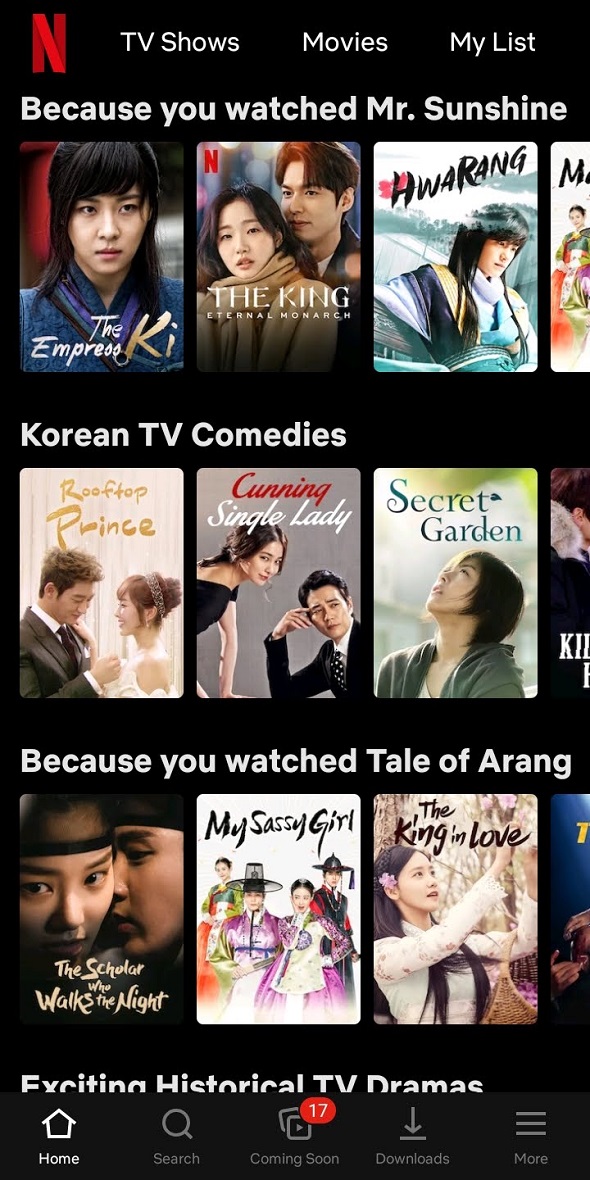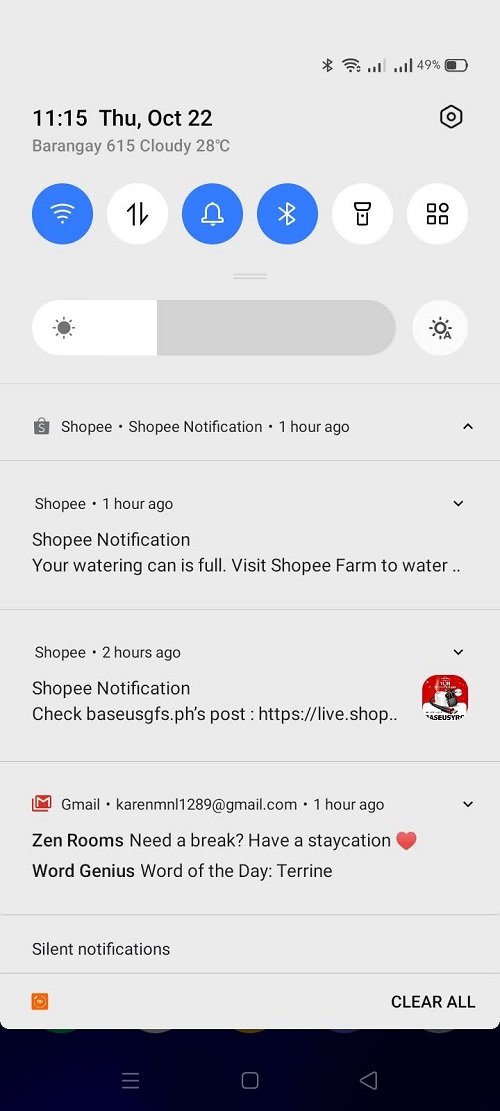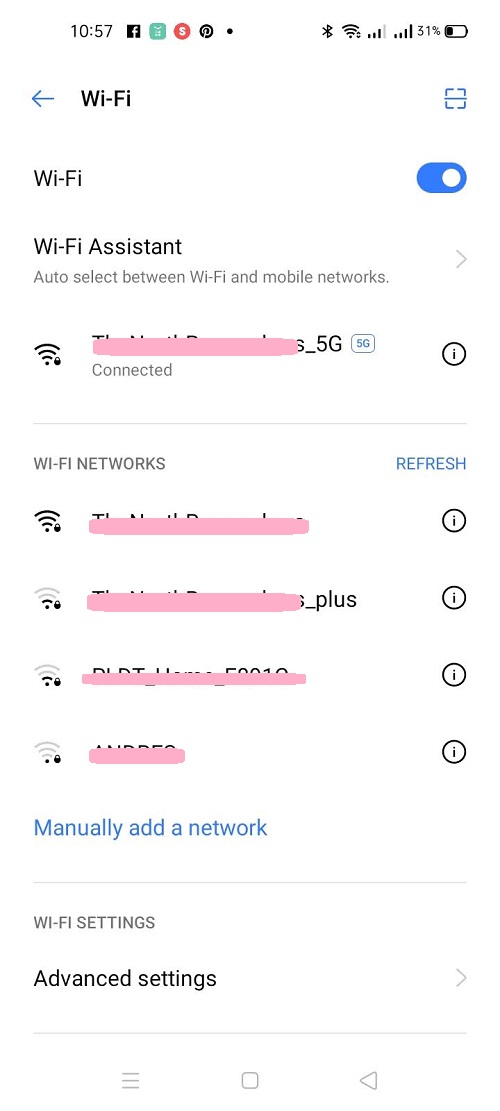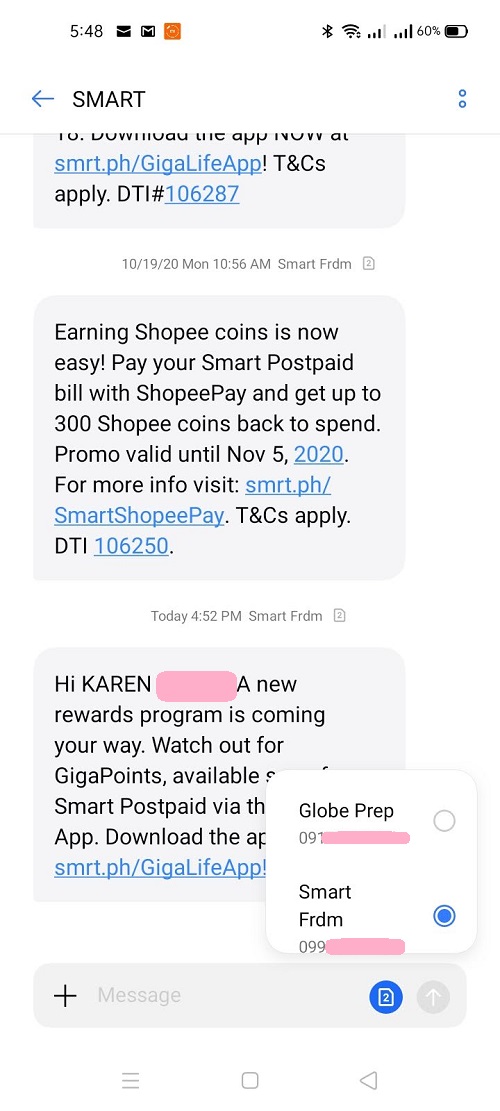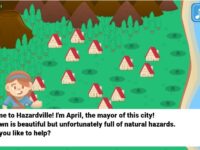I have been using the realme 7i for a few weeks and I am so happy with it that I ditched my old phone ?
My previous primary phone was a midranger from a well-known brand that cost P17,000 in 2019. It was 4GB /46GB and I was always worried about installing too many apps on it, and I was also always having to delete photos and videos because it was always on the verge of running out of storage. The only reasons I still used it as my primary phone were that it took better pictures, and also because I preferred some of the features of its text messaging app (more on that later).
Why I Switched to the realme 7i
Specifications
First of all, let’s do a quick introduction of the realme 7i.
You can read the complete specs on the realme website.
- 8GB RAM + 128GB ROM
- 6.5″ screen with 90Hz Ultra Smooth Display & Corning Gorilla Glass
- 64 Megapixel Quad Camera + 16 Megapixel Selfie Camera (both capable of Video Stabilization!)
- 2 SIM Card + 1 MicroSD
- 4G Cellular and 5G WIFI
- 5000mah battery
- USB Type C
Here are some photos of the realme 7i:
Here’s an Unboxing Video of the realme 7i:
More Apps Open + Smoother Operation
The main reason I made the realme 7i my primary phone was because of the 8GB RAM. Compared to my previous phone, this had double the RAM, and also less bloatware. Result = I am able to have more apps open, flipping between apps is easier. Sometimes I am even surprised at how many apps I already had open!
On my previous phone, I would notice that some apps (mostly Shopee) would lag or have a blank screen, so I know that it was time to clean the memory and close all open apps. I’ve only had to do this on the realme 7i maybe only once, and only because I had so many things going on (Shopee & Lazada apps both open and playing the games on their app, Shopback, video editing, camera, social media apps, Pinterest, YouTube, Chrome, Grab, Lala, Spotify, smart watch app running in the background, which means I have Bluetooth on all the time, too, etc…)
Nice, Smooth, Bright, Crisp Big Screen
The realme 7i has a much smoother scrolling experience, and it makes the phone feel more premium 🙂 This is because the screen has a 90Hz refresh rate.
Some Netflix screenshots:
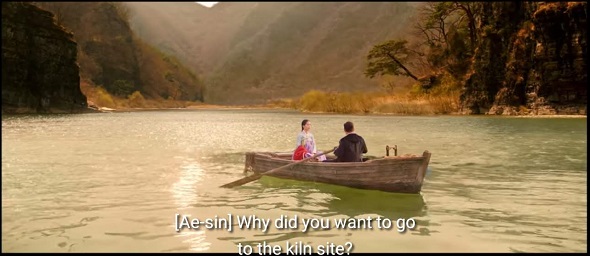
I also noticed that the realme 7i screen was much brighter! When using other phones, I normally just set my phone brightess to 50%, but with the realme 7i, I find myself setting the brightness to 20% – 30% 🙂
Amazing Camera!
The biggest wow factor for me for this phone is the camera! I took photos and videos with the realme 7i and I am genuinely impressed. *I am not a photography enthusiast, I just take photos for blogging 🙂
Here are some UNEDITED PHOTOS I took using the realme 7i (photos are only resized to reduce file size):
This is a crop of the photo above zoomed in:
Wide Angle Shot (shot on a different day):
Here are some food photos:



Pictures of plants during a rainy afternoon (low light, cloudy):
Of course, I have to show pictures of my cats! Hahaha 🙂
This was the photo that made me take notice of the realme 7i’s camera! The photo below is the zoomed in version of the cat photo above on my phone and I took a screenshot. You can see every strand of fur!!! Yeah, she needs a bath.. 🙂 They are indoor / outdoor cats and they patrol the house and catch mice.


I only turned on the AI & HDR on the camera and let the phone do all the work. I hardly had to edit photos before posting them.
Colors are rich & vibrant. I noticed that when the phone is too close to the subject, especially with food shots, the colors tended to be too dark, so what I do is to stand farther back and then just zoom in. This results in a better photo which captures the colors correctly. Other than that, everything was Auto.
I don’t think I’ll be using my DSLR that often anymore since the photos from the realme 7i are better and are easier to edit and share online!
The camera app also comes with 3 filters specifically for the realme 7i: Modern Gold, Cyberpunk and Flamingo. Here are some photos using the filters. I did edit these photos, but only used the in-app editing tools in the Camera app itself to show you how it’s possible to create these artistic type photos without using another app 🙂
I wanted to show you the filters but didn’t have any nice subject to shoot, and since I was making coffee, I just took photos of my coffee 🙂
Original photo – boring coffee cup!
And here they are, taken using filters, plus a little editing using only the Camera app:
Modern Gold:
Cyberpunk:
Flamingo:
For selfies, try using the “Portrait” mode – it focuses on your face very fast, and blurs out the background, and the beauty mode makes your skin look perfect 🙂 (You can turn off or adjust the beauty mode if you want a more natural look).
I also like that the realme 7i has video stabilization on both the back and front cameras – this means you can take videos AND vlogs (front camera) and the video will be smoother.
Connectivity, Etc…
The realme 7i connects to 5G WIFI! This means faster internet. It had no problems automatically switching between the different WIFI networks at home (regular WIFI, 5G WIFI, and WIFI_plus extender network). You have to turn on automatic switching in the settings.
Bluetooth – no problem connecting to Bluetooth speakers, no problem syncing with my smart watch and getting notifications on the smart watch within the 20-30 feet effective range
Google Home – no issues playing Spotify, etc…
Screen Cast – it is able to cast to smart TVs with no issues, the devices connect to each other quickly
Speaker – as expected, the speaker is loud. All the realme phones I reviewed have loud speakers. I sometimes leave the phone on the kitchen counter playing YouTube videos while I cook & run around from ref to sink to stove, and I am able to listen without needing to connect the phone to an external speaker.
Fingerprint Sensor – fast; same experience with previous realme phones reviewed, it recognizes my fingerprint very quickly and turns on the screen
Apps
Here are some of the apps that I am using on the realme 7i and I have had no problems with them:
- Gmail (several accounts), Yahoo Mail, Google Calendar
- Google Photos (automatically backs up all my photos to cloud)
- Facebook, Instagram, Twitter, Messenger, Viber, etc…
- mobile banking apps, GCash, Paymaya, etc…
- all the food delivery and courier apps (Grab, Lalamove, Foodpanda, etc…)
- all the online shopping apps (Shopee, Lazada, Shopback, Carousell, etc…)
- brand apps (Starbucks, Uniqlo, etc…)
- Waze
- Google Authenticator (I highly recommend turning on Two-Factor Authentication for your online accounts for added security, this app generates 6-digit OTP for you)
- Canva, Inshot (photo & video editing apps)
- Smart watch app (on all the time and connected via Bluetooth)
- MS Office (mobile), WPS, PDF reader, etc…
- YouTube, Pinterest, Spotify, Netflix, Viu, WeTV
- Speedtest
- Google Assistant, Google Home
- Games (Candy Crush, etc…)
Getting ready to relax with my realme 7i 🙂
After all the work, chores and things I had to during the day, it’s time to relax!
I’m putting on my current favorite mask, and eating my current favorite snack.
I’m also listening to my current favorite soundtrack on Spotify (from the Kdrama Angel’s Last Mission: Love). I’m using the realme Buds Classic (not included in the phone package, buy separately).
Any Negatives?
I haven’t encountered any major problems using the realme 7i, and my issues are just being nitpicky, and have to do with the text messaging app, but can be solved by downloading and using another messaging app.
- Extra Step when sending a text from a dual SIM phone – on realme phones, you have to click to choose between using SIM 1 or SIM 2 before sending a text, whereas with other text messaging apps, there are already 2 buttons available, one for each SIM (one button for SIM 1, one button for SIM 2), so there’s no need for this extra step. But in reality, I don’t even send texts that often anymore – everybody is using FB Messenger, anyway. So this isn’t that big of a deal – just nice to have.
- No Scheduled Text Message – sometimes I like to schedule text messages to send in advance. Some situations where this feature is useful for me:
- when I think of something at 3am but it’s not nice to text people at this hour, so I schedule the text to send at 9am or 10am instead 🙂
- I schedule my Gosakto renewal texts 1 hour before my current registration expires, so it registers automatically without me having to keep track of it
- making reminders for my future self ?
- Front camera placement – the front camera is located on the upper left of the screen, and the phone time is moved a bit, but I got used to it
Summary
Everything I need in a phone for my current lifestyle is on the realme 7i ?
I used to maintain 2 gadgets – a main phone where I do all the important stuff, and a secondary, usually older phone or tablet where I do all my non-important, but battery-draining stuff like watching YouTube, Netflix, browsing online shopping apps, playing games. This is so that I don’t clog up my main phone with non-essential apps, and also so that I don’t use up my main phone’s battery.
But lately, I’ve been doing all of this on the realme 7i. I find that it doesn’t affect the realme 7i at all – the phone can handle it. Of course, the battery needs to be charged more often the more I use the phone, but it is within reason and the charging time is fast, just 1-2 hours to a full charge. Actually, the phone battery lasts much longer than I expected, considering that I have Bluetooth turned on and so many other things running 🙂
I am happy to report that this phone is good enough to handle ALL of my daily phone needs, and it’s an affordable P11,990!
I used to think that in order to get a phone that can keep up with what I need it to handle every day, that I would need to get an expensive flagship phone, but there came a point when the prices of flagship phones just became unreasonable (P50,000 – P100,000), especially when you know that those phones would be obsolete in 3 years.
So if you are looking for a reasonably-priced phone with a good camera that can handle heavy use (regular lifestyle), check out the realme 7i 🙂 It’s a solid phone that can handle heavy daily tasks and take great pictures, but won’t cost you an arm and a leg.