 I was seriously considering buying a new pocket wifi but thankfully, I was able to salvage my old one and extend its useful life with me for maybe a few more months/years.
I was seriously considering buying a new pocket wifi but thankfully, I was able to salvage my old one and extend its useful life with me for maybe a few more months/years.
The Problem with My Old Pocket Wifi
I have an old Sun Broadband pocket wifi (E5832) which I hadn’t been using because I couldn’t get it to work. The Sun plan it came with had long since expired (did not renew), and I wanted to use a Globe prepaid SIM on it. I took it to Greenhills to get unlocked last year, but after coming home, I wasn’t able to get it to work with other SIMs – the Globe SIM was getting a good signal, wifi is working, but there was no internet.
Since I was always in a hurry to leave every time I thought about using my pocket wifi, I didn’t really spend time to figure out what was wrong. I just end up using my 3G tablet as a wifi hotspot instead.
Consider Buying a Non-Locked Manufacturer Pocket Wifi
I was browsing Lazada when I saw that non-telco branded pocket wifi prices were becoming more affordable. I actually found one for only P1,890! It was a Huawei E5330 that has speeds of up to 21Mbps and can connect up to 10 devices. I knew that Lazada had a Mastercard Monday promo where I can get 10% OFF, so that it would end up costing only P1,700. Lazada also has other promos with P200-500 OFF that I can wait for, too.
Telco-branded ones cost around P1,500… but considering the money I would be spending to have it unlocked (anywhere from P200-800, depending on haggling skills), the time and effort and transpo costs to go to Greenhills, plus the inevitable meals we’d have to take there, I think the P1,700 unlocked pocket wifi is a better deal. There’s also less headache – no worrying about incompatibilities or about if the unlocking was done wrong. The hassles of getting it unlocked are just too much trouble to save a measly P200.
I was already about 85% decided on buying the Huawei pocket wifi until it occurred to me that maybe the reason I couldn’t get internet from the pocket wifi, was because it was using the wrong APN. I was so used to the APN being set up automatically, I forgot that I may have to do so manually with this OLD pocket wifi.
How I Got My Old Pocket Wifi to Work
At first, I tried doing it via 192.168.1.1 (wifi router’s admin panel) , and was frustrated that everything was greyed out. I couldn’t edit anything. It was defaulted to the Sun Broadband settings.
Then I remembered that the Sun Broadband pocket wifi had a desktop app (you need to connect the pocket wifi to your computer using the USB wire). I created a new profile for Globe Prepaid Internet, saved it and set it to default. IT WORKED!
I turned off the pocket wifi, and turned it back on, and it’s still working using Globe internet. The settings on 192.168.1.1 are still showing Sun Broadband, but as long as the internet is working, I won’t let it bother me. (Note: for my new Huawei pocket wifi, I access the pocket wifi settings page by typing in 192.168.8.1)
I was going to post pictures of the settings, but I found this video on Youtube which shows how to do it much better, and he is using the same pocket wifi model as I am:
FYI, he also has a video on how to unlock a pocket wifi, which I wish I had seen before going to Greenhills.
Conclusion
Now that the pocket wifi is working, there’s no need for me to buy a new one just yet. Sure, my pocket wifi is OLD and has a download speed of maybe 3.6 or 7.2 Mbps (not really sure), but I don’t usually get higher than that, anyway. Last night, my Speedtest result using Globe Prepaid was only 1.82 Mbps (download) at Shangri-la Plaza. So there’s no pressing reason for me to get a faster pocket wifi if the current internet speeds can’t even max out my old one.
But even though I did not end up buying a new pocket wifi, if YOU are looking to buy a pocket wifi of your own, I think you should consider buying an unlocked one (non-LTE). The prices have gone down enough to make it worthwhile, if you factor in using some promo codes to get discounts. Also compute how much trouble and money it would be to have a locked pocket wifi unlocked – if you DIY it, are you tech-savvy enough to be able to do this in less than 30 minutes or will you waste an entire afternoon figuring it out? If you will have it unlocked somewhere like Greenhills, how much will the unlocking fee, your gas, parking, taxi, food and time cost (don’t forget the annoyance you will get from haggling!)?
If my old pocket wifi was actually broken and unusable, I would probably be buying an unlocked pocket wifi, too. If something changes, I probably will. But hopefully my old pocket wifi lasts me long enough until LTE becomes more widespread and unlocked, manufacturer-branded LTE pocket wifi prices come further down.








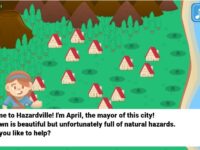






16 responses to “It’s A Good Time To Buy Unlocked Pocket Wifis”
hi! this was really helpful.just when im planning to give up. my pocket wifi has unstable connection i dont know if its the area,the telco,or the unit itself. it says that it is LTE and an lte operated sim but its still slow. i dont really know what to do about it..need some further advice.
thanks and God bless!
Hi uchihavane! Thank you for taking the time to comment.
For LTE pocket wifi, you need to be in very good LTE-covered areas to get good speeds. Based on what people have told me, the areas where LTE is sure to be fast are BGC, McKinley Hill, and Makati Business District.
Do you know someone who also has an LTE pocket wifi? Ask them about the speed they get. You can also test your SIM and pocket wifi by swapping it out with your friend’s LTE pocket wifi and SIM and see if you are still having the same problem. That way, you can isolate what is causing your slow internet.
Good luck!
Hi! I really find this article sooooo helpful. I actually got a postpaid pocket wifi from Globe and didn’t renew after my contract expired. I had it unlocked just yesterday after reading your article. 🙂
I just want to ask if it’s possible to use an ordinary Smart Prepaid sim for my pocket wifi to connect to the internet? (huawei pocket wifi e5220)
Hi Hazelle, sorry for the late reply! Yes, you can use an ordinary Smart Prepaid SIM for your pocket wifi. No need to buy Smart Bro SIM.
Hi Barat Queen,
I will be transferring from Cagayan de Oro to Canlubang for work anytime this month. I am currently using PLDT MyDSL (shared by tenants via router) and I am satisfied with the service. Download Speed of 3mbps. I have an online job which is why it is very important for me to have stable internet. What do you think is the better option convenience and budget-wise: will I buy a pocket wifi or go with DSL?
Looking forward to your response. Thanks for the awesome blog!
April
Hi April,
Get DSL or fiber internet 🙂 That is almost always the better option compared to pocket wifi. Pocket wifi/mobile internet is not really meant to be your main internet – it’s supposed to be a back up only if you are on the road, and it’s really not that stable esp if you need internet for work. For work & home use, DSL or fiber internet is the best way to go – it is more stable, and for now, still has no data caps.
Hello po! Hihingi lang po sana ako ng suggestion kung aling pocket wifi ang mas okay, ZTE MF65+ or Huawei E5330? Thank you so much
Hello po! Hihingi lang po sana ako ng suggestion kung aling pocket wifi ang mas okay, ZTE MF65+ or Huawei E5330? Thank you so much. Godbless
Hi Joyce, it’s up to you. Read reviews on both if you are not sure. For me, I chose Huawei kasi kilala na siya sa pocket wifi and sanay na ako sa Huawei brand.
Although when using mine, napansin ko if I have not been using the internet for a while, for example, my phone is connected via wifi to the pocket wifi, tapos idle ako for around 30 minutes or longer, and I try to do internet on my phone again, sometimes walang nangyayari, so I end up turning off the pocket wifi and turning it on again. Tapos ok na ulit yung internet.
I don’t know if ZTE has that problem.
hello you mentioned unlocked non-LTE in your post.. why? Better ba? Can i not shift to lower speed if im using LTE? Sometimes kasi mas stable yun 3G kesa sa 4G. Im planning to buy an unlocked poxket wifi for travelling abroad. ang mahal kasi ng unli net ng globe when roaming.
Hi J,
You can buy an unlocked LTE pocket wifi. I just prefer a 4G one for the moment because it is less expensive than getting an unlocked LTE pocket wifi. Also, I don’t think I can take full advantage of the LTE pocket wifi here in the Philippines yet since there are very few areas where LTE signal is good. I’ll probably switch to an LTE pocket wifi in a few years once the price goes down and once the areas where LTE is available is more widespread. So I’d rather save some money buying the non LTE at the moment.
Hi po.. ask lang if gagana kaya etong huawei e5530 sakin.. sa laptop at phone ko.. kc ganito yun, yung mobile phone ko na nokia wala manlang mkuha na 3g at 4g signal dito sa area ko. Globe sun , tm tnt at smart lahat ala signal ng 3g 4g. Puro edge lang dito sa loob ng bahay, pero pag lumabas ng gate, ayon saka nagkkron ng malakas n signal ng 4g. Sa loob ng bahay ala talaga.. tnong ko lang, mksagap kaya ako ng signal na 4g sa loob ng bahay pag gmit ko tong huawei e5530? Pls reply.. thnx
Hello po, tanong lang po. Saang part po ng Greenhills pwedeng magpa openline? Please reply po. Thank youu po!
Hi Dennise, when you arrive at the Greenhills Shopping Center, walk towards the right side of Unimart, until you find Luk Yuen or Sizzler? Di ko masyadong maalala yung restaurants there. Doon ka pumasok. You should start seeing stalls selling fake designer bags, pearls, etc… Keep going until you find yourself sort of in the middle of the tiangge and there is an escalator.
Go up to the second floor. You should now see all the stalls selling cellphones. The people doing open line are at the side near the walls. Don’t forget to haggle and shop around, medyo taga sila sa unang bigay na presyo. Once someone quoted me P1,200 to do an open line. I shopped around and was eventually able to get the thing done for only P200. Huwag ka lang matakot. Makulit sila eh, parang stalker. Just ignore them pag di mo sila feel.
Maraming shortcuts papunta doon sa cellphone shops, but if you’re new to Greenhills, stick to using the main entrance nalang muna.
Hello po ano pong gamit nyung sim globe or smart? at ano po ba yung promo/register code na ginagamit mo pang load? hehe plss. reply po
hai po anu po ba ang apn na dapat gamitin? mahina po ang pasok ng data ng wifi ko…siguro po sa signal ito kasi mahina po talaga ang signal dito kaya nga ako bumili ng wifi..kasi ang phone ko single sim in which kung anu po ang malakas na network 2g ba o 3g doun sya na stick mah8na kasi 3g dito marami kahoy 🙂